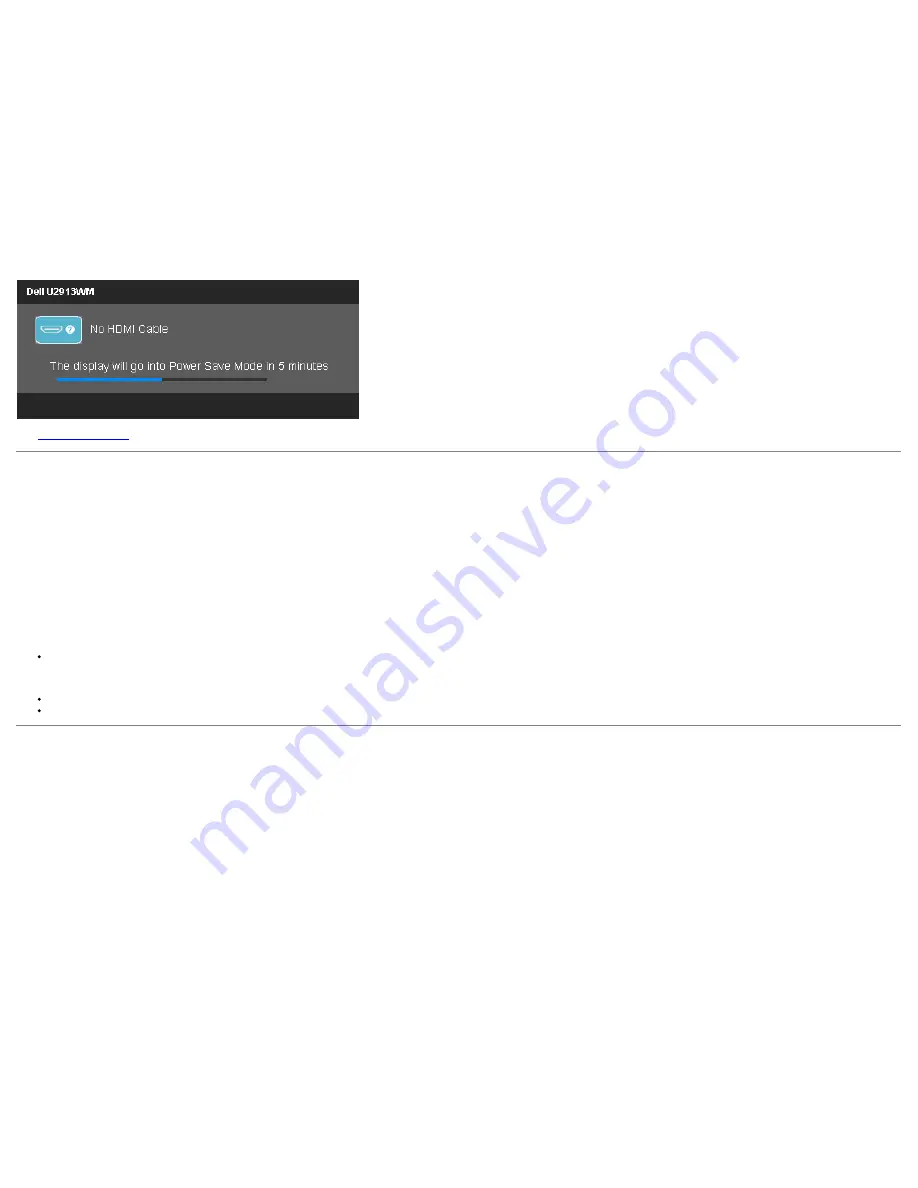
See
Solving Problemss
for more information.
Setting the Maximum Resolution
To set the Maximum resolution for the monitor:
In Windows Vista
®
, Windows
®
7 or Windows
®
8:
1. For Windows
®
8 only, select the
Desktop
tile to switch to classic desktop.
2. Right-click on the desktop and click
Screen resolution
.
3. Click the Dropdown list of the Screen resolution and select
2560 x 1080.
4. Click
OK
.
If you do not see 2560 x 1080 as an option, you may need to update your graphics driver. Depending on your computer, complete one of the following procedures:
If you have a Dell desktop or portable computer:
Go to
support.dell.com
, enter your service tag, and download the latest driver for your graphics card.
If you are using a non-Dell computer (portable or desktop):
Go to the support site for your computer and download the latest graphic drivers.
Go to your graphics card website and download the latest graphic drivers.
Содержание UltraSharp U2913WM
Страница 5: ...Stand Power Cable varies by countries DisplayPort cable Mini DP to DP DVI DL Cable ...
Страница 21: ...Connecting the blue VGA cable Optional Connecting the black DisplayPort or miniDP cable ...
Страница 36: ...Gamma Allows you to set the color mode to PC or MAC ...
Страница 37: ...Preset Modes You can choose Standard Multimedia Movie Game Paper Color Temperature sRGB orr Custom Color ...
Страница 38: ......
Страница 40: ......
Страница 44: ...PBP submenu when PBP Off ...
Страница 49: ......



























