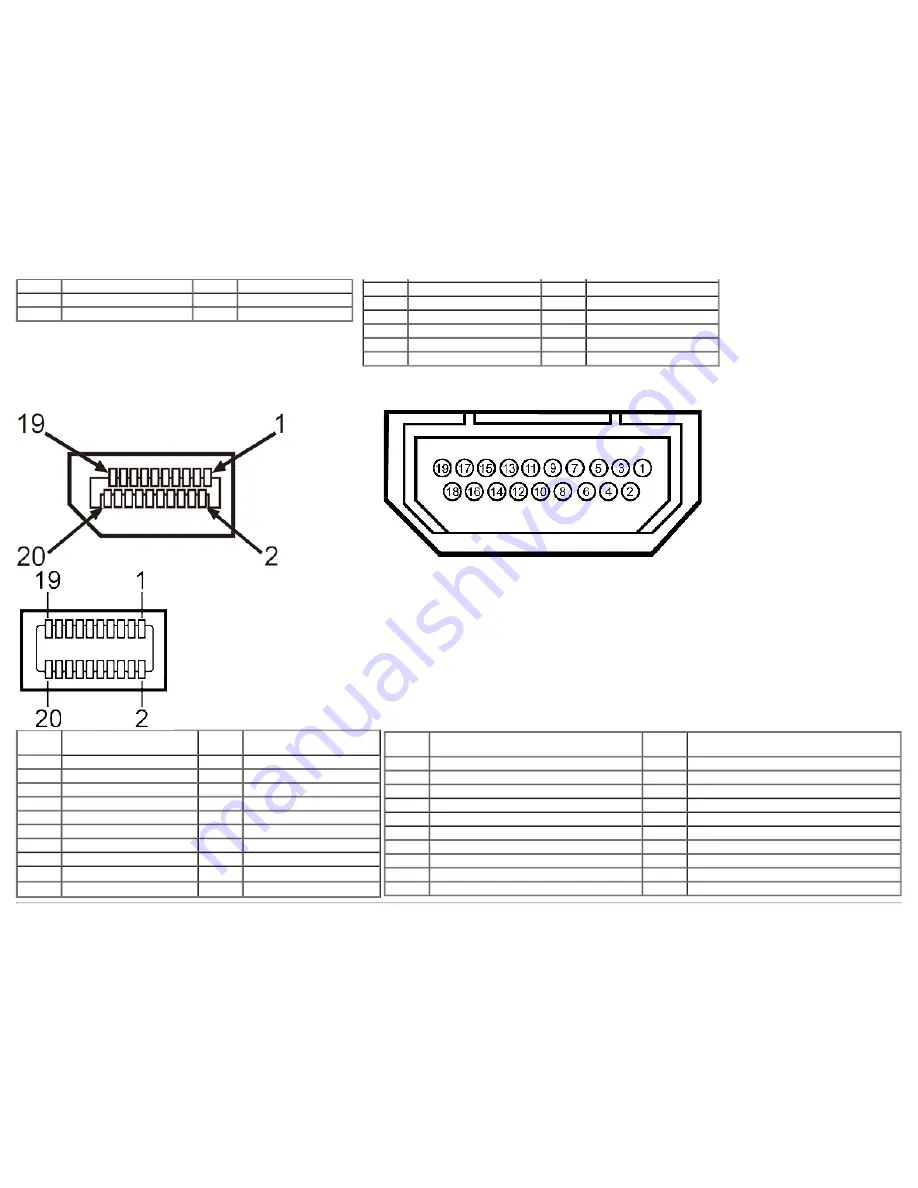
6
GND-R
14
V-sync
7
GND-G
15
DDC clock
8
GND-B
7
DDC Data
19
TMDS Ground
8
Floating
20
Floating
9
TMDS RX1-
21
Floating
10
TMDS RX1+
22
TMDS Ground
11
TMDS Ground
23
TMDS Clock+
12
Floating
24
TMDS Clock-
DisplayPort Connector
19-pin HDMI Connector
Pin
Number
20-pin Side of the
monitor connector
Pin
Number
20-pin Side of the
monitor connector
1
ML0(p)
11
GND
2
GND
12
ML3(n)
3
ML0(n)
13
GND
4
ML1(p)
14
GND
5
GND
15
AUX(p)
6
ML1(n)
16
GND
7
ML2(p)
17
AUX(n)
8
GND
18
HPD
9
ML2(n)
19
DP_PWR Return
10
ML3(p)
20
+3.3 V DP_PWR
Pin
Number
19-pin Side of the monitor connector
(Cable not included)
Pin
Number
19-pin Side of the monitor connector
(Cable not included)
1
TMDS DATA 2+
11
TMDS CLOCK SHIELD
2
TMDS DATA 2 SHIELD
12
TMDS CLOCK-
3
TMDS DATA 2-
13
Floating
4
TMDS DATA 1+
14
Floating
5
TMDS DATA 1 SHIELD
15
DDC CLOCK (SDA)
6
TMDS DATA 1-
16
DDC DATA (SDA)
7
TMDS DATA 0+
17
GROUND
8
TMDS DATA 0 SHIELD
18
+5 V POWER
9
TMDS DATA 0-
19
HOT PLUG DETECT
10
TMDS CLOCK
Содержание UltraSharp U2913WM
Страница 5: ...Stand Power Cable varies by countries DisplayPort cable Mini DP to DP DVI DL Cable ...
Страница 21: ...Connecting the blue VGA cable Optional Connecting the black DisplayPort or miniDP cable ...
Страница 36: ...Gamma Allows you to set the color mode to PC or MAC ...
Страница 37: ...Preset Modes You can choose Standard Multimedia Movie Game Paper Color Temperature sRGB orr Custom Color ...
Страница 38: ......
Страница 40: ......
Страница 44: ...PBP submenu when PBP Off ...
Страница 49: ......
















































