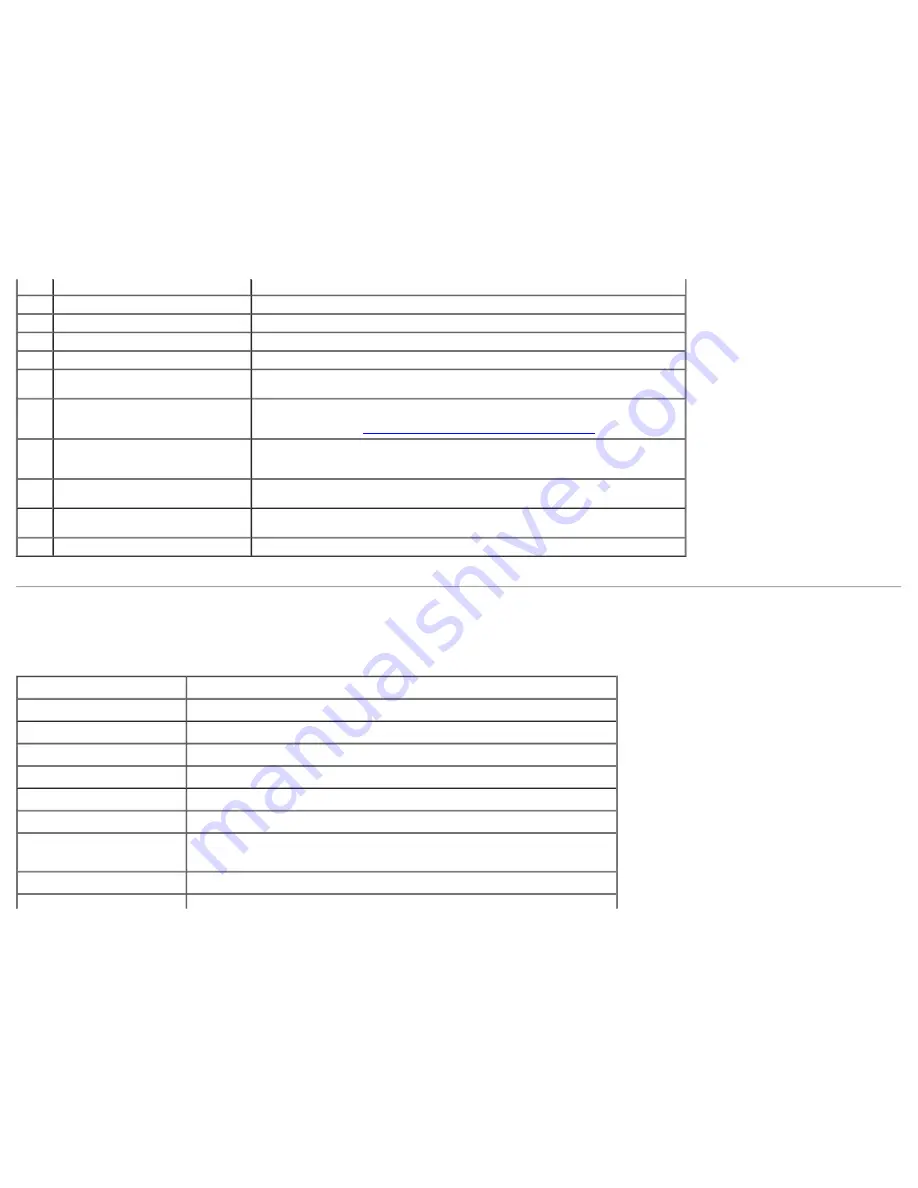
2
DC power connector for Dell Soundbar
Connect the power cord for the soundbar (optional).
3
VGA connector
Connect your computer VGA cable.
4
DisplayPort connector (in)
Connect your computer DP cable.
5
Mini DisplayPort connector (in)
Connect your computer DP cable.
6
DVI connector
Connect your computer DVI (Dual link) cable.
7
HDMI connector
Connect to devices with HDMI output (or equivalent) such as PC, notebooks, DVD player
or set-up box.
8
DisplayPort connector (out)
DisplayPort output for MST (Multi-Stream Transport) capable monitor. DP 1.1 monitor can
only be connected as the last monitor in the MST chain. To enable MST, refer to
instruction on section "
Connecting the Monitor for DP MST Function
".
9
Audio connectors
For HDMI 1.4 audio channel or DisplayPort 1.2 audio channel output.
Connect the audio channel output to the black connector. Use this connector for 2.0
channel audio connection. *
10
USB upstream port
Connect the USB cable that came with your monitor to the computer. Once this cable is
connected, you can use the USB connectors on the monitor.
11
USB downstream ports
Connect your USB devices. You can only use this connector after you have connected the
USB upstream cable from the computer to the monitor.
12
Stand lock feature
To lock the stand to the monitor using M3x 6 mm machine screw (screw not provided).
* Headphone usage is not supported for the audio line out connector.
Monitor Specifications
Flat Panel Specifications
Screen type
Active matrix - TFT LCD
Panel type
AH In-plane switching
Screen dimensions
29 inches (29-inches viewable image size)
Preset display area:
694.6 (H) X 308.9 (V) mm
Horizontal
694.6 mm (27.30 inches)
Vertical
308.9 mm (12.16 inches)
Pixel pitch
0.09 (H) mm x 0.26 (V) mm
Viewing angle
178° (vertical) typical
178° (horizontal) typical
Luminance output
300 cd/m²(typical), 50 cd/m² (minimum)
Содержание UltraSharp U2913WM
Страница 5: ...Stand Power Cable varies by countries DisplayPort cable Mini DP to DP DVI DL Cable ...
Страница 21: ...Connecting the blue VGA cable Optional Connecting the black DisplayPort or miniDP cable ...
Страница 36: ...Gamma Allows you to set the color mode to PC or MAC ...
Страница 37: ...Preset Modes You can choose Standard Multimedia Movie Game Paper Color Temperature sRGB orr Custom Color ...
Страница 38: ......
Страница 40: ......
Страница 44: ...PBP submenu when PBP Off ...
Страница 49: ......












































