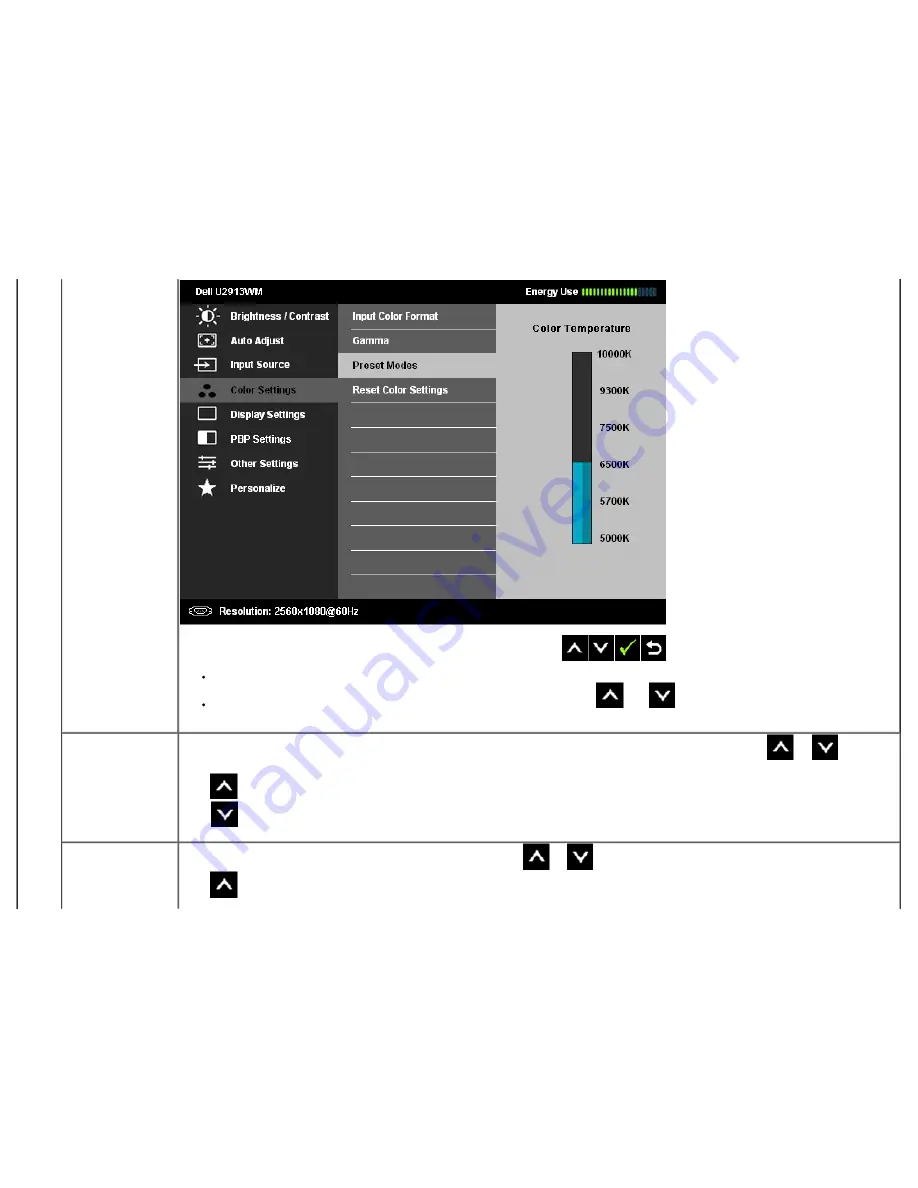
sRGB
: Mode to emulate 72% NTSC color.
Custom Colorr
: Allows you to manually adjust the color settings. Press the
and
buttons to adjust the three colors (R, G, B)
values and create your own preset color mode.
Hue
This feature can shift color of video image to green or purple. This is used to adjust the desired flesh tone color. Use
or
to adjust
the hue from '0' to '100'.
Press
to increase the green shade of the video image.
Press
to increase the purple shade of the video image.
NOTE:
Hue adjustment is available only for
Movie
and
Game
mode.
Saturation
This feature can adjust the color saturation of the video image. Use
or
to adjust the saturation from '0' to '100'.
Press
to increase the monochrome appearance of the video image.
Содержание UltraSharp U2913WM
Страница 5: ...Stand Power Cable varies by countries DisplayPort cable Mini DP to DP DVI DL Cable ...
Страница 21: ...Connecting the blue VGA cable Optional Connecting the black DisplayPort or miniDP cable ...
Страница 36: ...Gamma Allows you to set the color mode to PC or MAC ...
Страница 37: ...Preset Modes You can choose Standard Multimedia Movie Game Paper Color Temperature sRGB orr Custom Color ...
Страница 38: ......
Страница 40: ......
Страница 44: ...PBP submenu when PBP Off ...
Страница 49: ......
















































