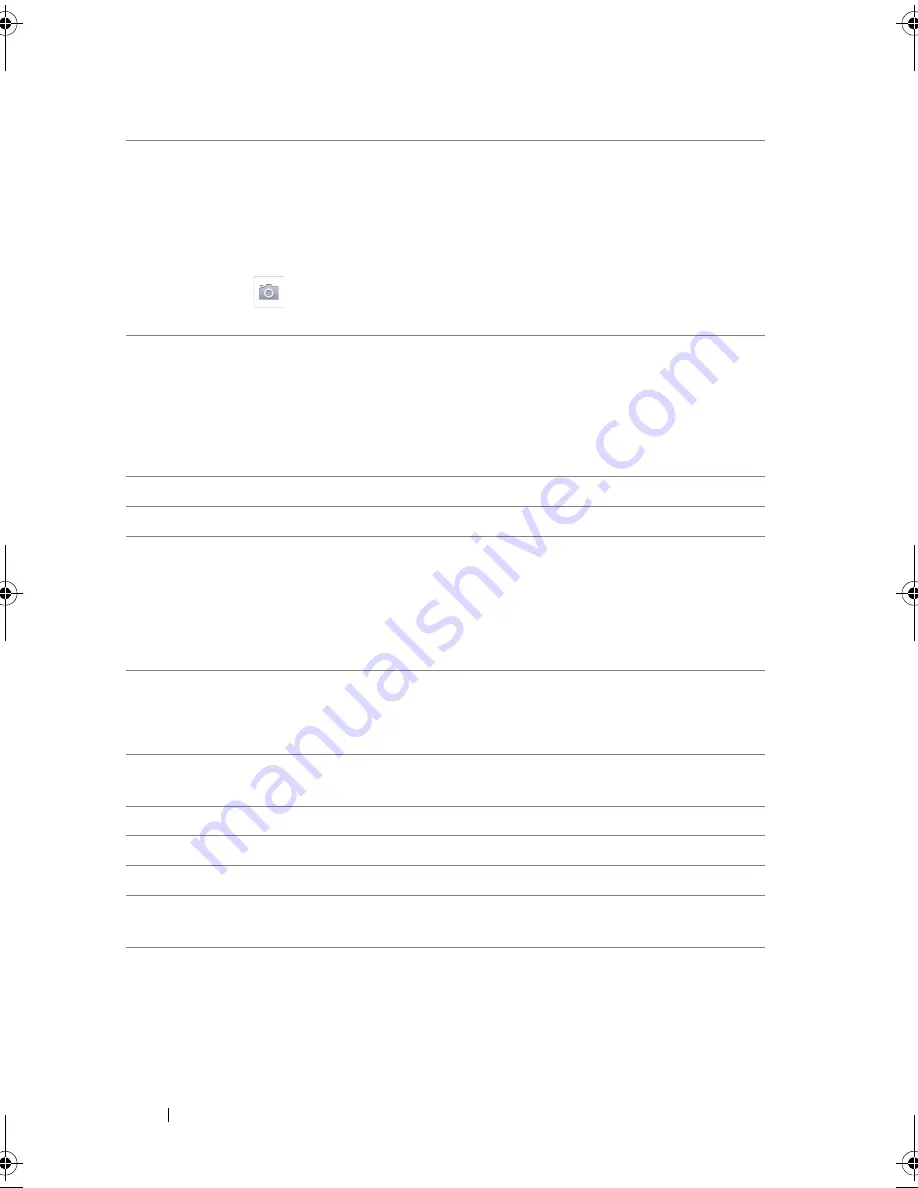
66
Internet
3
Touch
News Feed
to view the messages and pictures you and your
friends have posted. From here you can also:
• Type the message you want your friends to know into the
What’s on
your mind?
text box and then touch the
Share
button to post the
message on the Wall of your Facebook Profile page.
• Touch
to capture a picture and then touch the
Upload
button to
post it to your Facebook account for your friends to see.
4
Touch
Profile
to view your Facebook Profile page.
• Touch the
Wall
tab to view your Facebook wall, where you can see
the messages and pictures you and your friends have posted.
• Touch the
Info
tab to view your account details.
• Touch the
Photos
tab to view the pictures you have posted.
5
Touch to compose and post your messages or pictures.
6
Touch to search for your friends on Facebook.
7
Touch
Friends
, type the name of a friend you are looking for on
Facebook, and touch the name of the friend you found to:
• View the friend’s wall, info, and pictures on their profile page.
• Type a message into the
Write something...
text box on your friend's
wall screen. Touch
Share
to post your message on their wall.
8
Touch
Places
to share your location by “checking in” to a place and
letting friends know where you are.
NOTE:
This feature is only available currently in the U.S.
9
Touch
Groups
to view the groups you created and share posts with
small groups of friends.
10
Touch
Requests
to view invitations or requests from your friends.
11
Touch
Photos
to view the pictures you posted.
12
Touch the reel to view your friends' pictures and videos easily.
13
Touch or drag
Notifications
to view notifications of your friends’ wall
postings.
LG7_bk0.book Page 66 Tuesday, March 15, 2011 12:47 PM
Содержание Streak7
Страница 1: ...Dell Streak 7 User s Manual COMMENT ...








































