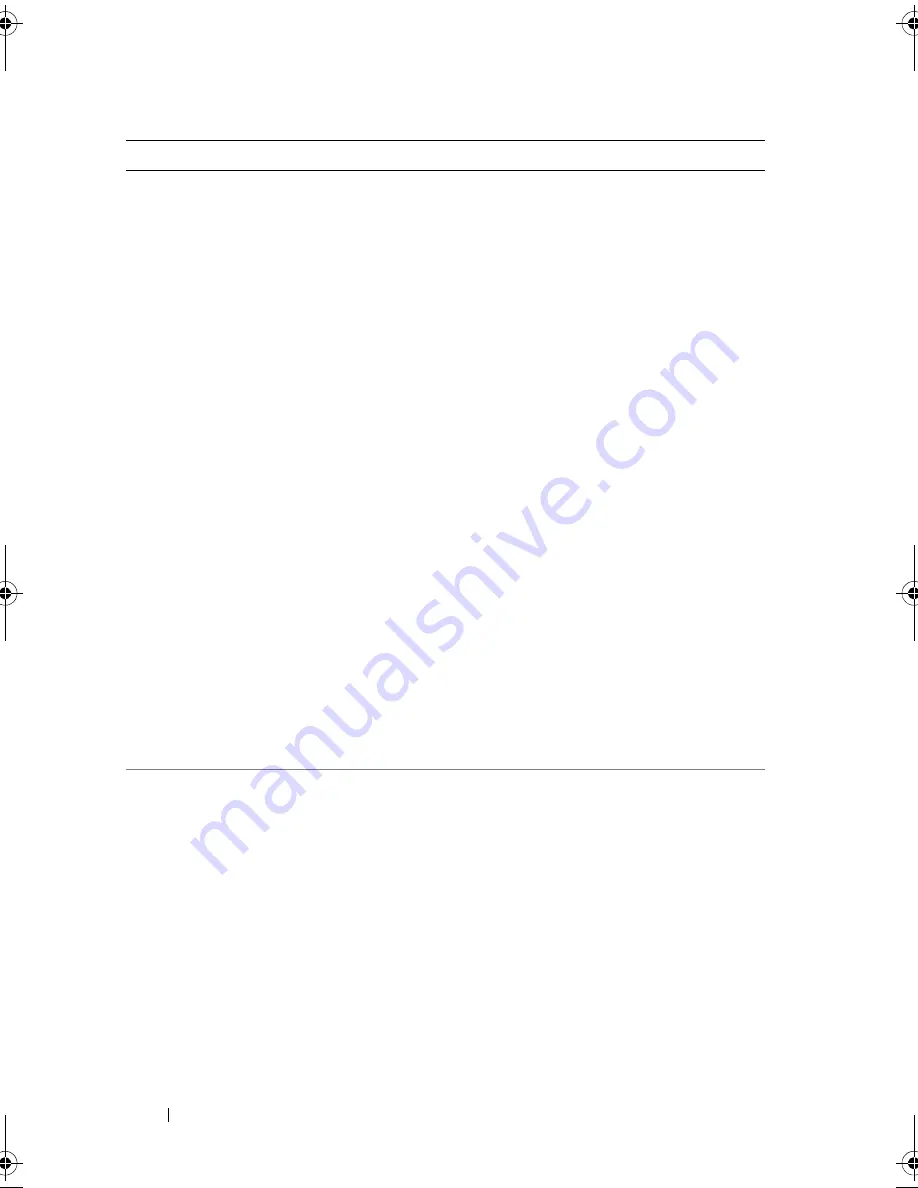
26
Understanding Your Dell Streak 7 Tablet
Shortcuts
Gmail label
: Touch to create a desired
Gmail label shortcut so that you can
access your e-mails with that label
from the desktop.
NOTE:
This option is only available
after you have signed in with your
Google Account. For more
information, see "To set up your
Google account" on page 72.
Latitude
: Create a shortcut that you
can touch to open Google Latitude to
share locations with your friends and
family who have signed in to the
service with their Google accounts.
Music playlist
: Create a
Play all
or a
Recently added
shortcut that you can
touch to play all songs or recently
added songs.
Settings
:
1
Scroll through the settings to
locate the desired setting.
2
Touch the desired setting to create
the shortcut on the current Home
screen, where you can touch the
shortcut to access the setting.
Widgets
Add widgets to display active Home
screen windows or controls for your
favorite applications or web-based
services, such as an analog clock, the
music player, the Google Quick Search
Box, or a calendar showing upcoming
events.
1
Touch and hold an empty area on a
Home screen.
2
Touch
Widgets
in the
Add to Home
screen
menu that appears.
3
Flick through the available
applications or services to locate
the desired application or service.
4
Touch the desired widget to add it
on the Home screen.
Items
Steps
LG7_bk0.book Page 26 Tuesday, March 15, 2011 12:47 PM
Содержание Streak7
Страница 1: ...Dell Streak 7 User s Manual COMMENT ...






























