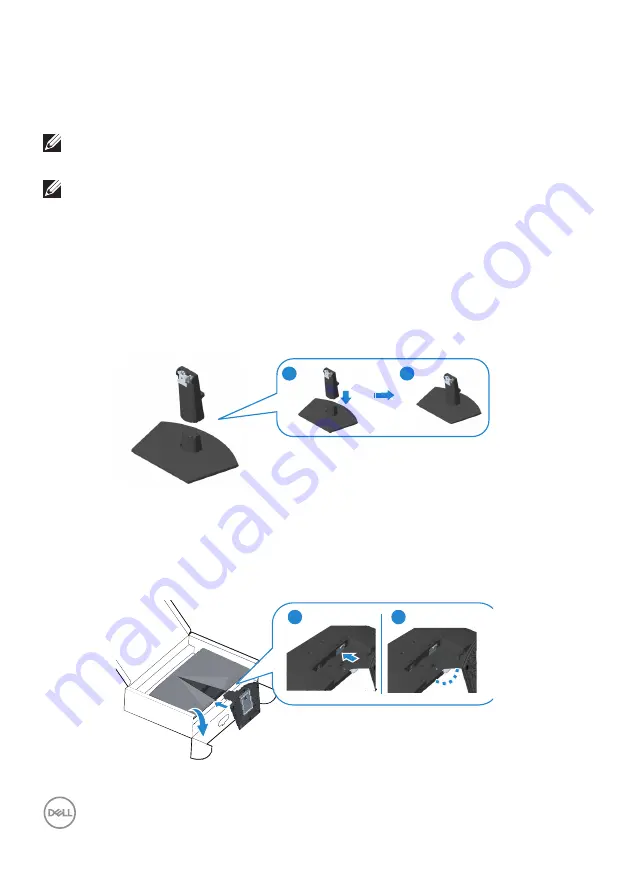
26
│
Setting up the monitor
Setting up the monitor
Connecting the stand
NOTE: The stand is detached when the monitor is shipped from the
factory.
NOTE: The following procedure is applicable for the stand that shipped
with your monitor. If you are connecting a third-party stand, see the
documentation that shipped with the stand.
To attach the monitor stand:
1.
Follow the instructions on the flaps of packaging box to remove the stand from
the top cushion that secures it.
2.
Connect the stand base to the stand riser.
1
2
3.
Slide the tabs on the stand assembly into the slots on the monitor and press the
stand assembly down to snap it into place.
1
2
Содержание SE2722HR
Страница 1: ...Monitor Model SE2722HR Regulatory Model SE2722HRc Dell SE2722HR Monitor User s Guide ...
Страница 5: ... 5 Appendix 63 FCC notices U S Only and other regulatory information63 Contacting Dell 63 ...
Страница 54: ...54 Troubleshooting Tilt Extension 5 21 NOTE The stand is detached when the monitor is shipped from the factory ...
















































