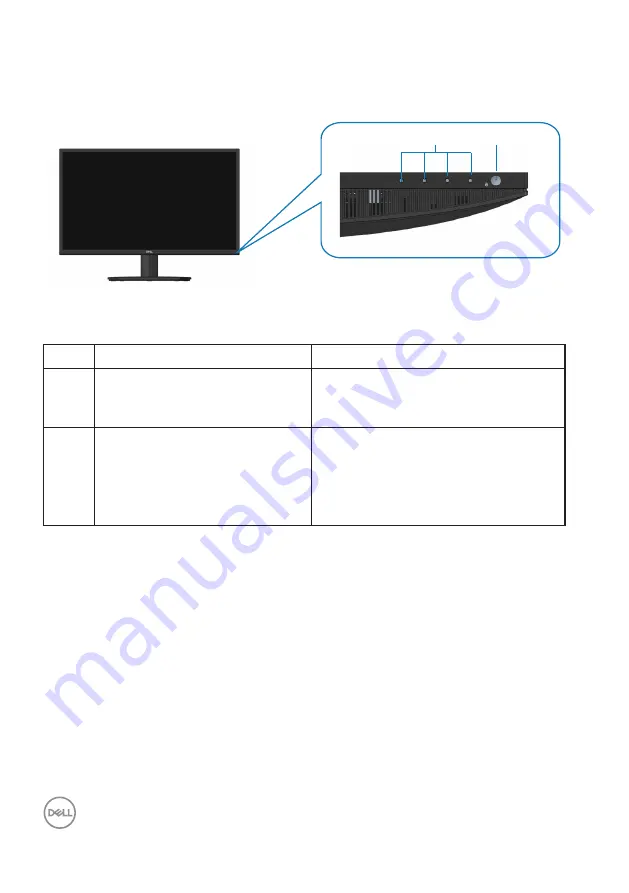
10
│
About your monitor
Identifying parts and controls
Front view
2
1
Control buttons
Label Description
Use
1
Function buttons
To access the On-Screen Display
(OSD) menu. (For more information,
see
)
2
Power On/Off button
(with LED indicator)
To turn the monitor on or off.
Solid white light indicates that the
monitor is turned on and functioning
normally. Blinking white light indicates
that the monitor is in Standby Mode
.
Содержание SE2722HR
Страница 1: ...Monitor Model SE2722HR Regulatory Model SE2722HRc Dell SE2722HR Monitor User s Guide ...
Страница 5: ... 5 Appendix 63 FCC notices U S Only and other regulatory information63 Contacting Dell 63 ...
Страница 54: ...54 Troubleshooting Tilt Extension 5 21 NOTE The stand is detached when the monitor is shipped from the factory ...











































