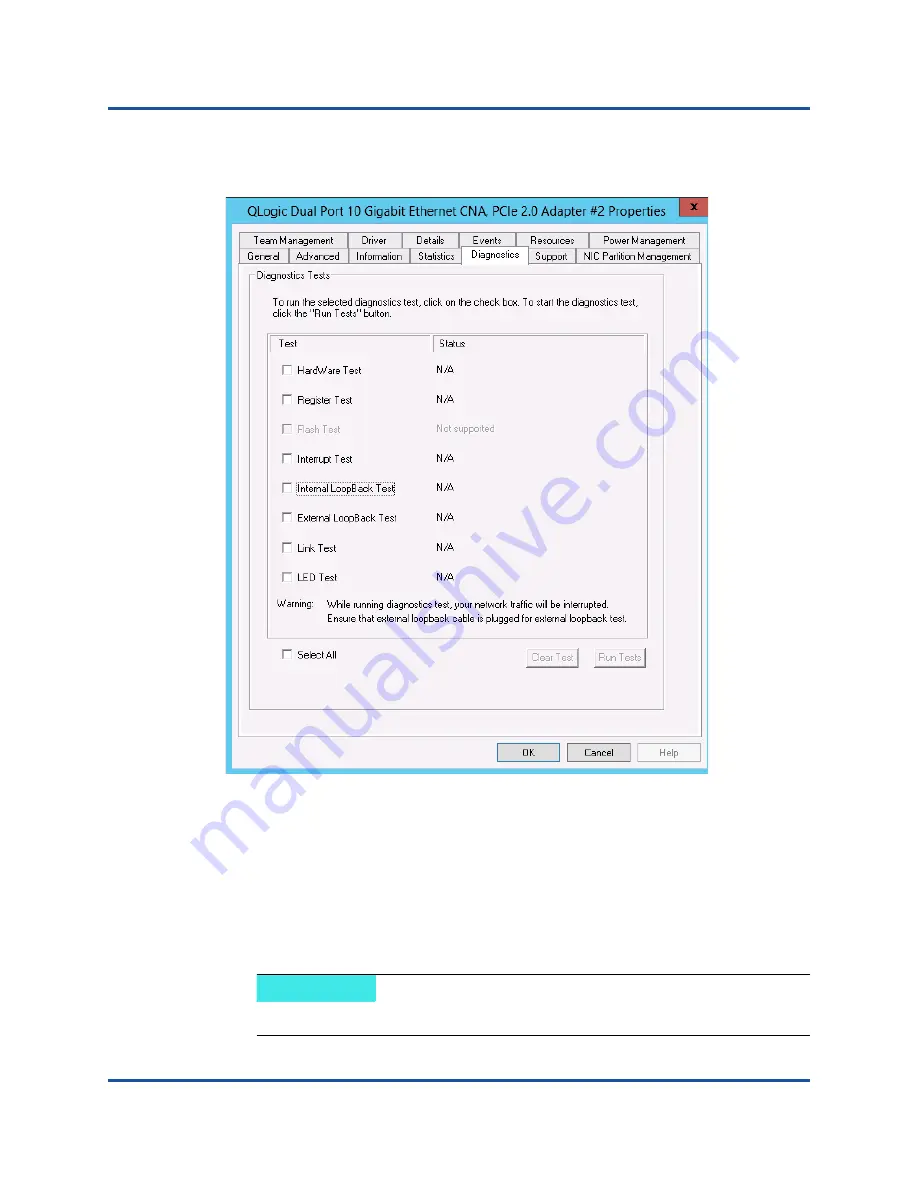
3–Adapter Management Applications
Windows Management Applications
97
CU0354602-00 L
Figure 3-17
shows the Diagnostics page.
Figure 3-17. Diagnostics Tests on Windows
4.
Under
Diagnostic Tests
, select one or more check boxes indicating the
tests you want to run:
Hardware Test
,
Register Test
,
Interrupt Test
,
Internal Loopback Test
,
External Loopback Test
, and
Link Test
.
(
“Windows Diagnostic Test Descriptions” on page 101
describes each test
type.)
5.
Click
Run Tests
.
NOTE
Only one test can run at a time. Multiple tests can run sequentially.
Содержание QLE8262
Страница 238: ...A Troubleshooting NIC Troubleshooting 223 CU0354602 00 L NIC Troubleshooting Figure A 1 NIC Diagnostics Flowchart ...
Страница 239: ...A Troubleshooting iSCSI Troubleshooting 224 CU0354602 00 L iSCSI Troubleshooting Figure A 2 iSCSI Diagnostics Flowchart ...
Страница 241: ...A Troubleshooting FCoE Troubleshooting 226 CU0354602 00 L Figure A 3 FCoE Diagnostics Flowchart ...
















































