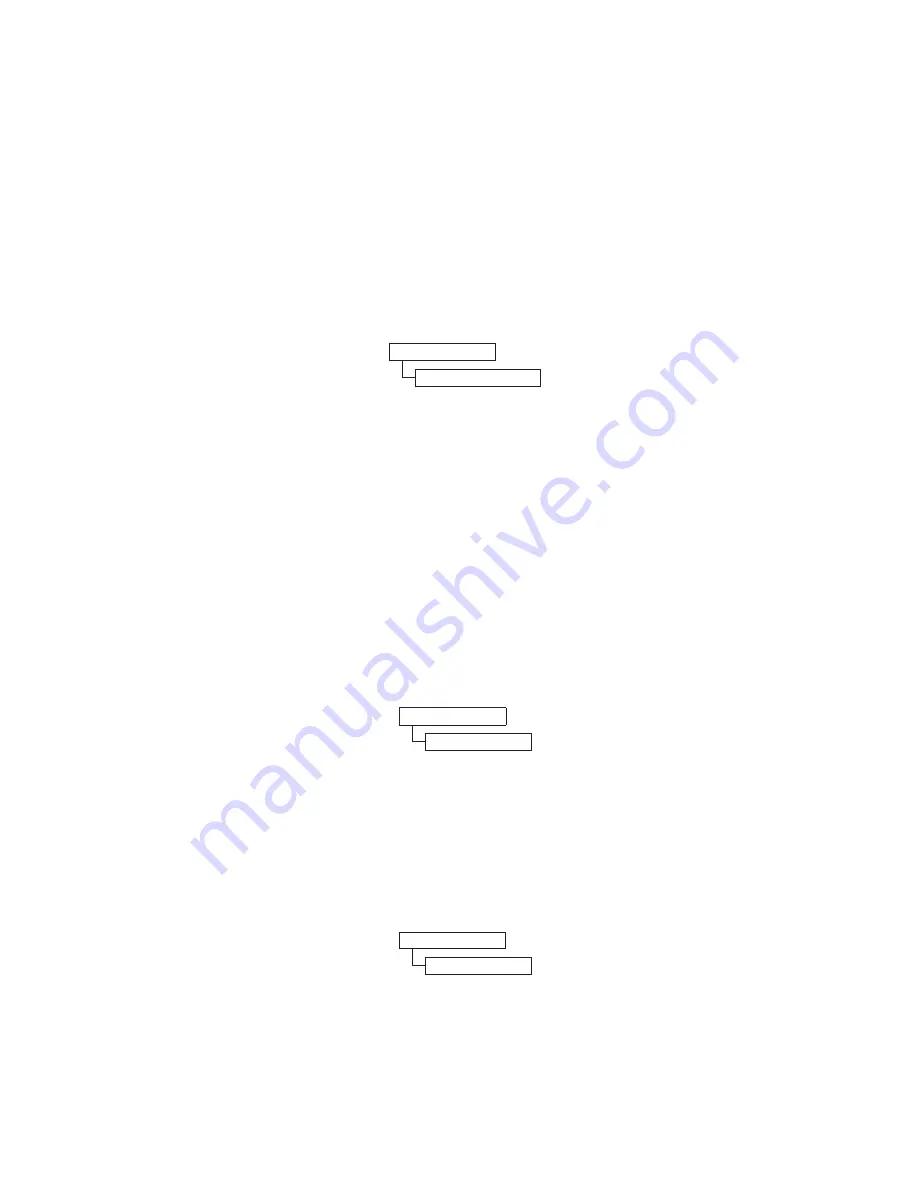
Powering down the library
Before powering OFF the library, ensure that the library is in an idle state with no mechanical movement
of the accessor, and all data operations (for example, backup operations, accessing of log files) are
complete. Then, power OFF the library with the power switch on the rear panel of the library.
Important:
If you switch the library power OFF while the library is being accessed, loss of data might
occur.
Note:
When power cycling the library, wait 10 seconds after the power is OFF before the library is
powered ON again.
Shipping the library
Select Commands > Move to Ship Position when the library is prepared to move to a new location. The
accessor must be placed in a parked position within the library housing. Move to Ship Position finishes
all active commands that are received from the host application, does not process any new commands,
and moves the accessor to the parked position before the power is turned OFF.
1.
When Unlock Magazine is displayed, press the Enter key to unlock the cartridge magazine. The
magazine unlocks and the display prompts the removal of the magazine.
2.
Remove all cartridges from the magazine and reinsert the magazine into the slide mechanism. The
library completes an inventory to verify no cartridges are in the magazine.
3.
If the magazine is empty, the library moves the accessor to the ship position. The library can be
powered down. If the magazine is NOT empty, the library prompts to remove cartridges. After all
cartridges are removed and the magazine is replaced, start the ship position process again.
Rebooting the drive
Select Commands > Reboot Drive to force the drive to reboot. You also specify whether the library will
come online or offline after it finishes rebooting.
Press the Enter key to reboot the drive.
Rebooting the library
Select Commands > Reboot Library to force the library to reboot. You also specify whether the library
will come online or offline after it finishes rebooting.
Press the Enter key to reboot the library.
Commands
Move to Ship Position
Figure 60. Move to Ship Position command
Commands
Reboot Drive
Figure 61. Reboot Drive command
Commands
Reboot Library
Figure 62. Reboot Library command
Operations
57
Содержание PowerVault TL1000
Страница 1: ...Dell PowerVault TL1000 Tape Autoloader User s Guide IBM ...
Страница 2: ......
Страница 4: ...iv Dell PowerVault TL1000 Tape Autoloader User s Guide ...
Страница 6: ...vi Dell PowerVault TL1000 Tape Autoloader User s Guide ...
Страница 12: ...xii Dell PowerVault TL1000 Tape Autoloader User s Guide ...
Страница 18: ...xviii Dell PowerVault TL1000 Tape Autoloader User s Guide ...
Страница 30: ...12 Dell PowerVault TL1000 Tape Autoloader User s Guide ...
Страница 37: ...a29z0196 Figure 15 User account window a29z0197 Figure 16 Superuser account window User interfaces 19 ...
Страница 108: ...90 Dell PowerVault TL1000 Tape Autoloader User s Guide ...
Страница 128: ...110 Dell PowerVault TL1000 Tape Autoloader User s Guide ...
Страница 162: ...144 Dell PowerVault TL1000 Tape Autoloader User s Guide ...
Страница 165: ...User name Access Level Password Support Notification User name Password Appendix D Library Configuration Form 147 ...
Страница 166: ...148 Dell PowerVault TL1000 Tape Autoloader User s Guide ...
Страница 168: ...150 Dell PowerVault TL1000 Tape Autoloader User s Guide ...
Страница 186: ...168 Dell PowerVault TL1000 Tape Autoloader User s Guide ...
Страница 190: ...172 Dell PowerVault TL1000 Tape Autoloader User s Guide ...
Страница 191: ......
Страница 192: ...IBM Printed in USA ...






























