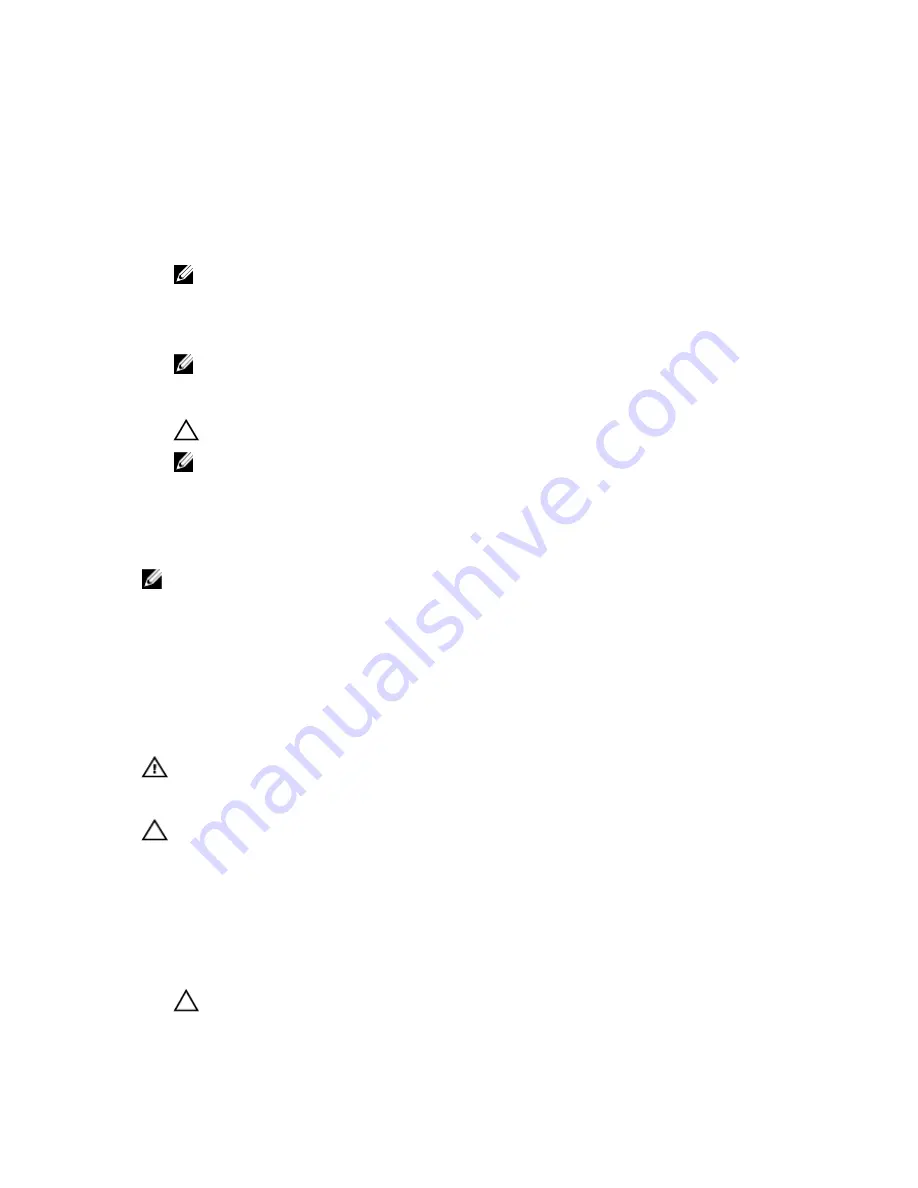
1. power supply unit
2. release latch
3. power supply handle
Installing Power Supply
1.
Verify that both power supplies are the same type and have the same maximum output power.
NOTE: The maximum output power (shown in Watts) is listed on the power supply label.
2.
If applicable, remove the power supply blank.
3.
Slide the new power supply into the chassis until the power supply is fully seated and the release latch snaps into
place.
NOTE: If you unlatched the cable management arm in step 2 of the previous procedure, relatch it. For
information about the cable management arm, see the system’s rack documentation.
4.
Connect the power cable to the power supply and plug the cable into a power outlet.
CAUTION: When connecting the power cable, secure the cable with the strap.
NOTE: When installing, hot-swapping, or hot-adding a new power supply in a system with two power supplies,
allow several seconds for the system to recognize the power supply and determine its status. The power-
supply status indicator turns green to signify that the power supply is functioning properly.
Installing The Power Supply Blank
NOTE: Install the power supply blank only in the second power supply bay.
To install the power supply blank, align the blank with the power supply bay and insert it into the chassis until it clicks
into place.
System Battery
Replacing The System Battery
WARNING: There is a danger of a new battery exploding if it is incorrectly installed. Replace the battery only with
the same or equivalent type recommended by the manufacturer. See your safety information for additional
information.
CAUTION: Many repairs may only be done by a certified service technician. You should only perform
troubleshooting and simple repairs as authorized in your product documentation, or as directed by the online or
telephone service and support team. Damage due to servicing that is not authorized by Dell is not covered by your
warranty. Read and follow the safety instructions that came with the product.
1.
Turn off the system, including any attached peripherals, and disconnect the system from the electrical outlet and
peripherals.
2.
Open the system.
3.
Locate the battery socket.
CAUTION: To avoid damage to the battery connector, you must firmly support the connector while installing or
removing a battery.
71
Содержание PowerVault DX6104-CSN
Страница 8: ...8 ...
Страница 34: ...34 ...
Страница 94: ...94 ...
Страница 100: ...100 ...
Страница 104: ...104 ...
Страница 122: ...122 ...
















































