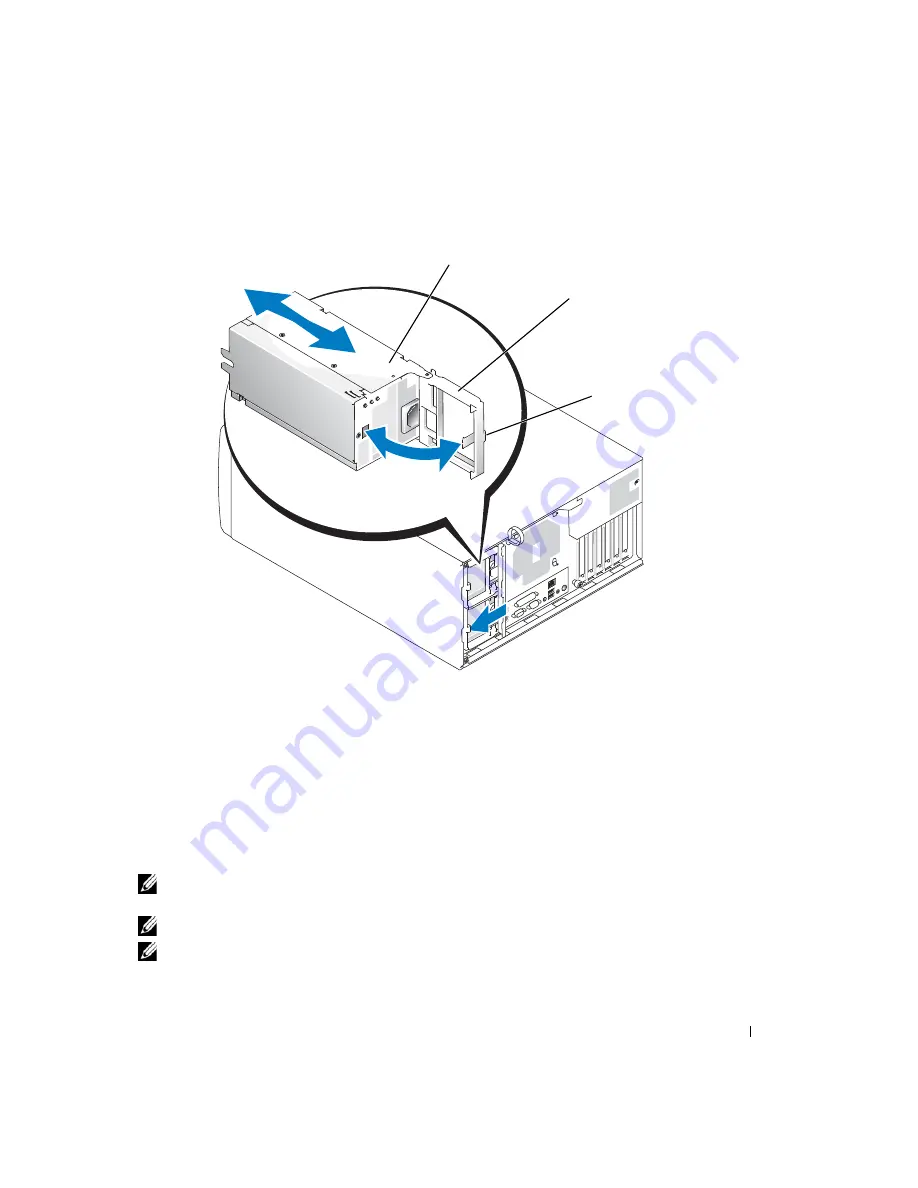
Installing System Options
75
Figure 6-2.
Removing and Installing an Optional Redundant Power Supply
Expansion Cards
The system includes six expansion slots, configured as follows:
•
Slot 1 is PCI 64-bit, 66-MHz (3.3 V).
•
Slot 2 is PCI Express x4 lane (3.3 V).
•
Slot 3 is PCI Express x8 lane (3.3 V).
•
Slot 4 is PCI 32-bit, 33-MHz (5 V).
•
Slots 5 and 6 are PCI-X 64-bit, 100-MHz (3.3 V).
NOTE:
Although the PCIe x4-lane expansion slot is physically a PCIe x8 connector, it functions only as a
PCIe x4-lane slot.
NOTE:
The PCI and PCI-X slots can accommodate slower-rated expansion cards of the same type.
NOTE:
The PCIe slots do not accommodate PCI-X or PCI cards and the PCI-X and PCI slots do not
accommodate PCIe cards.
power supply
power supply handle
spring tab
Содержание PowerEdge 1800
Страница 36: ...36 Finding Software Solutions w w w d e l l c o m s u p p o r t d e l l c o m ...
Страница 70: ...70 Troubleshooting Your System w w w d e l l c o m s u p p o r t d e l l c o m ...
Страница 90: ...90 Installing System Options w w w d e l l c o m s u p p o r t d e l l c o m ...
Страница 116: ...116 Installing Drives w w w d e l l c o m s u p p o r t d e l l c o m ...
Страница 144: ...144 Jumpers Switches and Connectors w w w d e l l c o m s u p p o r t d e l l c o m ...
Страница 152: ...152 I O Ports and Connectors w w w d e l l c o m s u p p o r t d e l l c o m ...
Страница 160: ...160 ...






























