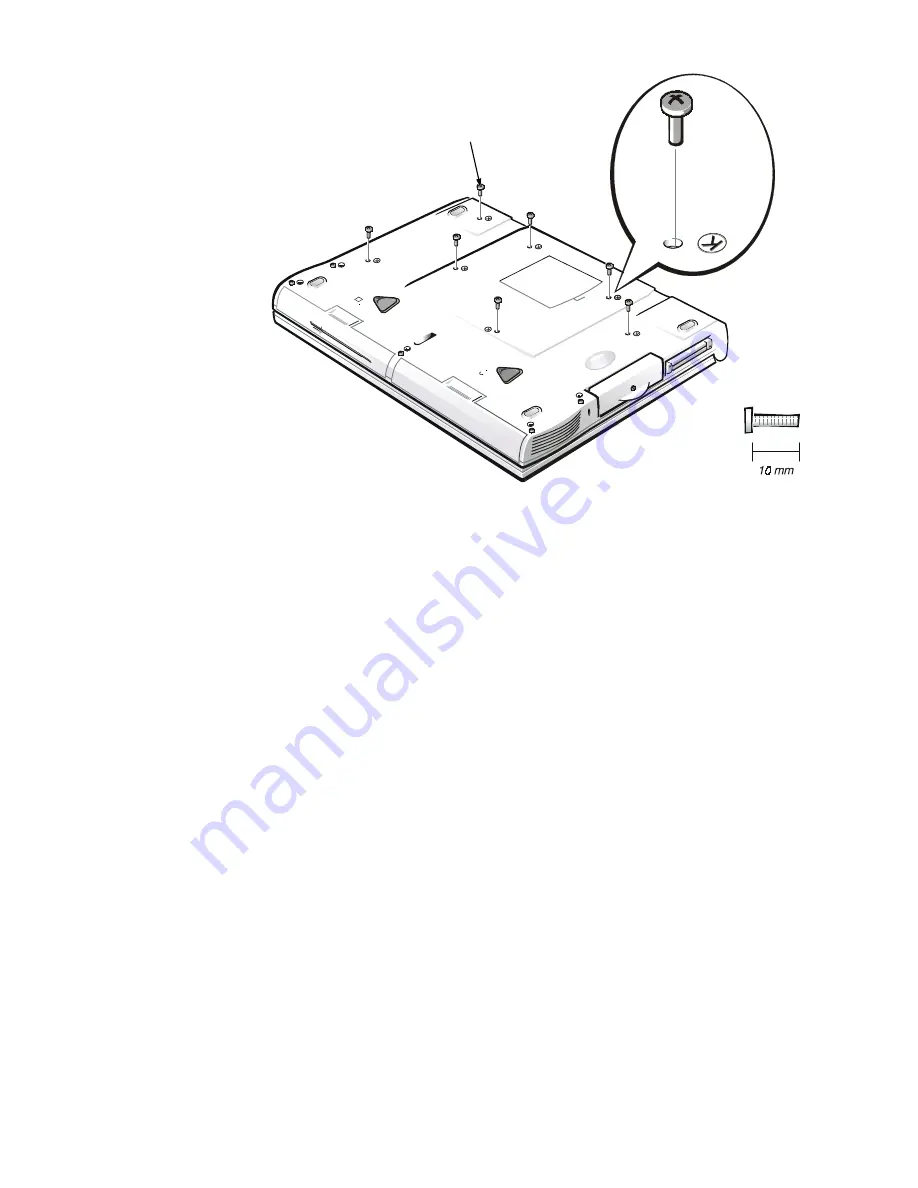
16
Dell Latitude CPt V-Series/CPx H-Series Service Manual
5 &6!
2. Remove the seven 10-mm screws, labeled with a “circle K,” that secure
the keyboard to the computer (see Figure 9).
3. Turn the computer right-side up and open the display.
&&""
%4
&
4. Release the keyboard from the palmrest assembly by inserting a small
flat-blade screwdriver under the edge of the blank key (see Figure 10),
and lift the right edge of the keyboard.
10-mm screws (7)
M2.5x10






























