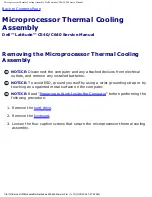Reserve Battery: Dell Latitude C540/C640 Service Manual
system board and then route the battery cable through the opening in the EMI
shield to the battery tray.
2. Remove the backing from the adhesive on the bottom of the reserve battery,
and press the battery into place in the battery tray.
3. Update the BIOS using a flash BIOS update floppy disk or CD. For instructions
on how to flash the BIOS, see "
Flashing the BIOS
."
Back to Contents Page
file:///F|/Service%20Manuals/Dell/Latitude/c540-640/rsrvbatt.htm (3 of 3) [2/28/2004 7:57:54 AM]