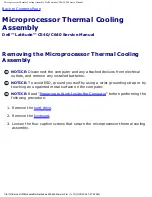Microprocessor Module: Dell Latitude C540/C640 Service Manual
NOTICE:
Do not touch the processor dienear the edges of the microprocessor
module (on the substrate surrounding the die) while turning the cam screw.
2. Press down on the edges of the microprocessor module and tighten the ZIF
socket by turning the cam screw clockwise.
3. Install a new
microprocessor thermal cooling assembly
.
NOTICE:
To ensure proper thermal operation, always install a new, compatible
thermal cooling assembly along with a new microprocessor.
4. Update the BIOS using the flash BIOS update floppy disk or CD. For instructions
on how to flash the BIOS, see "
Flashing the BIOS
."
Back to Contents Page
file:///F|/Service%20Manuals/Dell/Latitude/c540-640/cpu.htm (4 of 4) [2/28/2004 7:57:53 AM]