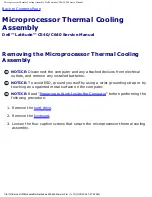Hybrid Cooling Fan: Dell Latitude C540/C640 Service Manual
1 system-board interface
connector
5 M2 x 3-mm screw
(1)
2 fan power cable
6 M2.5 x 5-mm screws
(2)
3 spring fingers
7 hybrid cooling fan
4 keyboard screw hole
7. Disconnect the fan power cable from the system-board interface connector and
remove the hybrid cooling fan.
NOTE:
The fan power cable is long, and can be pulled out from under the EMI
shield to provide access to the connector.
NOTICE:
Do not block the keyboard screw hole when reinstalling the fan. Route
the fan power cable under the spring fingers and behind the keyboard screw
hole to prevent damage to the fan power cable.
file:///F|/Service%20Manuals/Dell/Latitude/c540-640/fan.htm (2 of 3) [2/28/2004 7:57:54 AM]