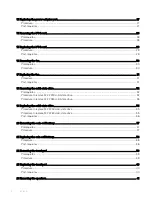System setup....................................................................................................................................................................69
Entering BIOS setup program........................................................................................................................................ 69
Navigation keys................................................................................................................................................................ 69
Boot Sequence.................................................................................................................................................................69
System setup options...................................................................................................................................................... 70
System and admin password.......................................................................................................................................... 78
Assigning a system setup password........................................................................................................................ 78
Deleting or changing an existing system/admin password................................................................................... 79
Clearing CMOS settings............................................................................................................................................79
Clearing BIOS (System Setup) and System passwords........................................................................................79
System diagnostic lights................................................................................................................................................. 80
Recovering the operating system...................................................................................................................................81
Flashing BIOS (USB key)................................................................................................................................................ 82
Flashing the BIOS............................................................................................................................................................ 82
WiFi power cycle.............................................................................................................................................................. 82
Flea power release........................................................................................................................................................... 82
6
Contents
Содержание Inspiron 7390 2n1
Страница 20: ...20 Removing the battery ...
Страница 23: ...Removing the wireless card 23 ...
Страница 25: ...Post requisites Replace the base cover Replacing the wireless card 25 ...
Страница 36: ...Post requisites Replace the base cover 36 Replacing the solid state drive ...
Страница 46: ...10 Lift the display assembly off the palm rest assembly 46 Removing the display assembly ...
Страница 48: ...Post requisites 1 Replace the fan 2 Replace the base cover 48 Replacing the display assembly ...
Страница 57: ...Removing the keyboard 57 ...
Страница 62: ...62 Removing the power button with fingerprint reader ...