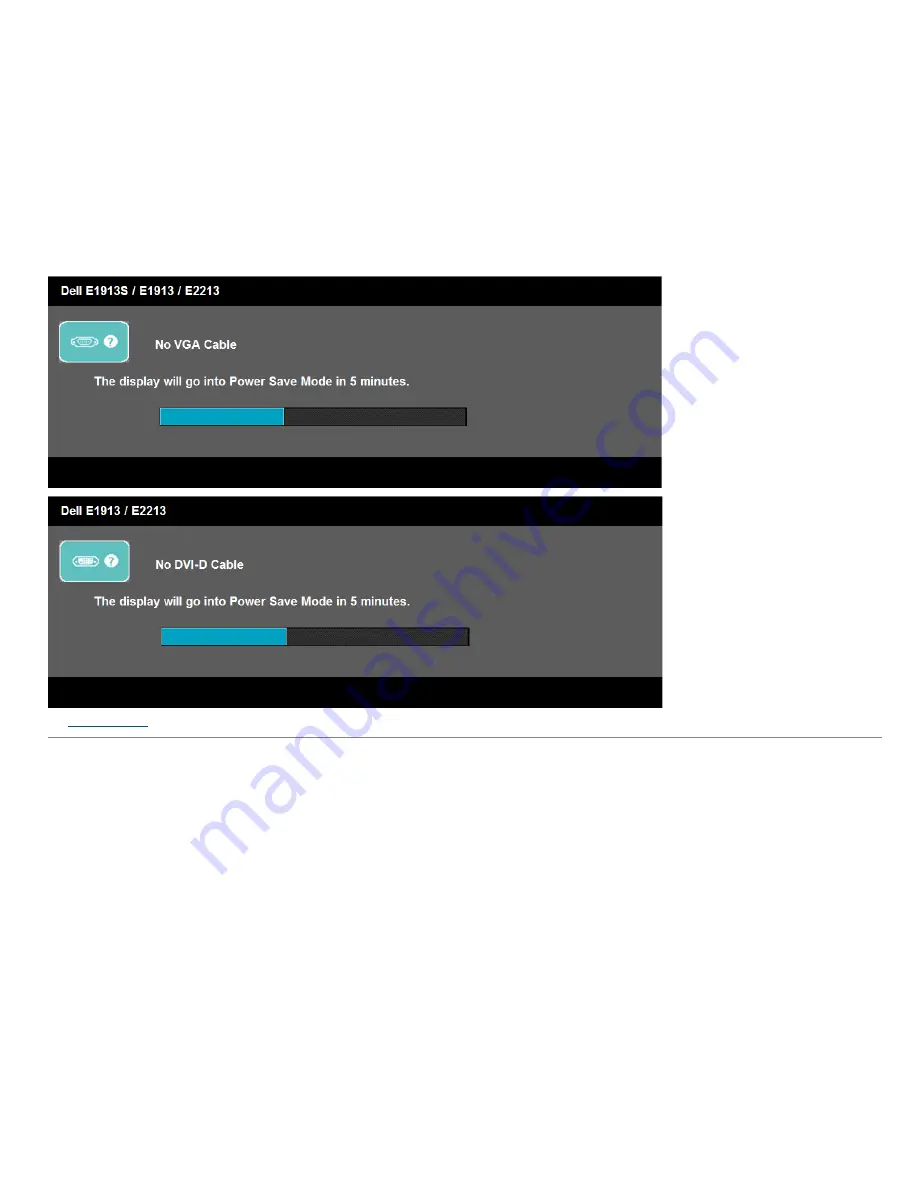
If VGA or DVI cable is not connected, a floating dialog box as shown below appears. The monitor will enter
Power Save Mode after 5 minutes
if left at this state.
See
Solving Problems
for more information.
Setting the Maximum Resolution
To set the Maximum resolution for the monitor:
Windows Vista® ,Windows® 7 ,Windows® 8:
1. For Windows® 8 only, select the Desktop tile to switch to classic desktop.
2. Right-click on the desktop and click
Screen Resolution
. .
3. Click the Dropdown list of the Screen resolution and select
1280 x 1024
(for E1913S) or
1440 x 900
(for E1913) or
1680 x 1050
(for E2213).
4. Click
OK
.
If you do not see
1280 x 1024
(for E1913S) or
1440 x 900
(for E1913) or
1680 x 1050
(for E2213) as an option, you may need to update your graphics driver. Depending on
your computer, complete one of the following procedures.




























