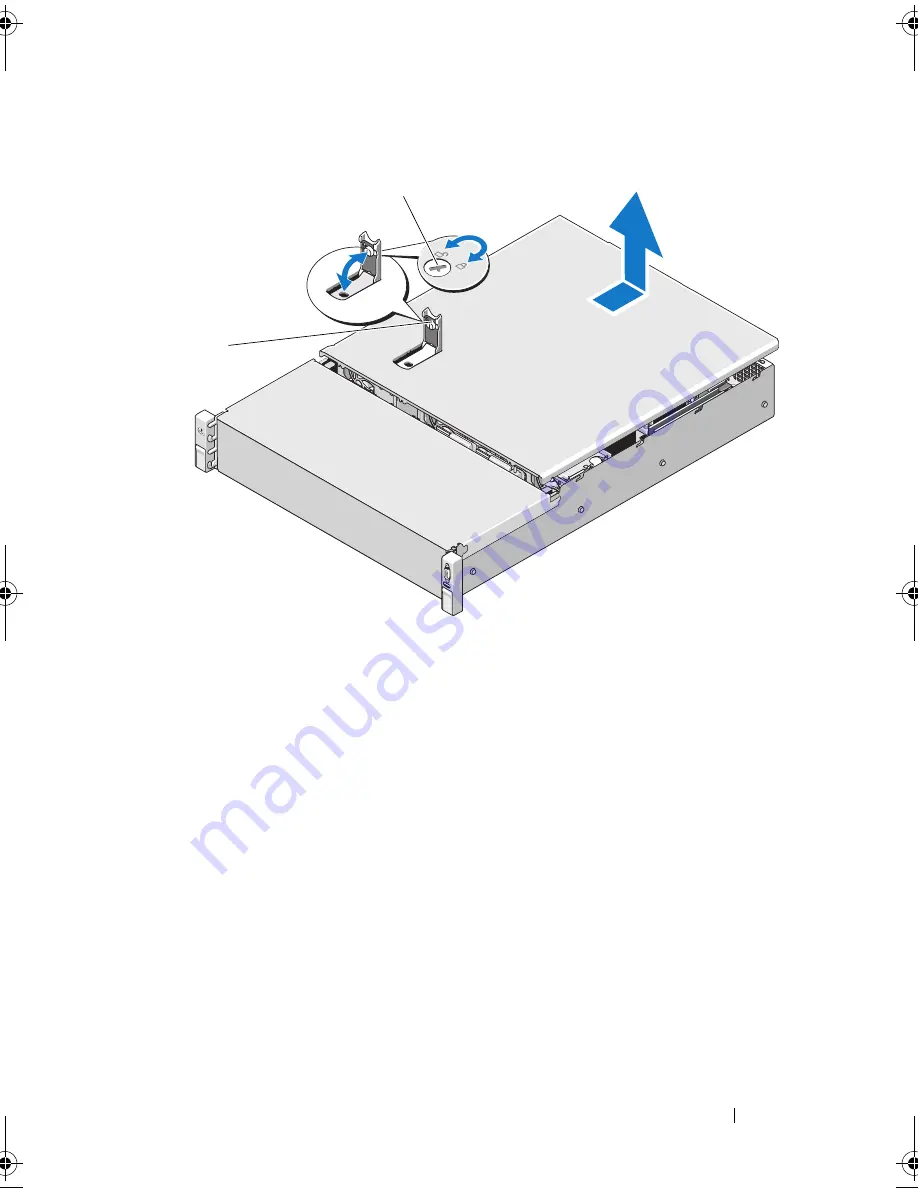
Installing System Components
71
Figure 3-3.
Removing and Replacing the System Cover
Closing the System
1
Lift the latch on the system cover.
2
Place the cover onto the chassis and offset it slightly back so that the two
hooks on the back edge of the cover fit the corresponding tabs on the back
edge of the chassis. See Figure 3-3.
3
Slide the cover towards the front of the chassis and press down the latch.
4
Rotate the latch release lock in the clockwise direction to secure the cover.
5
Reconnect the system and peripherals to their electrical outlets, and turn
on the system.
1
system cover latch
2
latch release lock
1
2
book.book Page 71 Friday, February 26, 2010 11:22 AM
Содержание DX6012S
Страница 1: ...Dell DX6012S Systems Hardware Owner s Manual Regulatory Model E13S Series Regulatory Type E13S001 ...
Страница 10: ...10 Contents ...
Страница 40: ...40 About Your System ...
Страница 62: ...66 Using the System Setup Program and UEFI Boot Manager ...
Страница 118: ...122 Installing System Components ...
Страница 134: ...144 Troubleshooting Your System ...
Страница 144: ...154 Jumpers and Connectors ...
Страница 146: ...156 Getting Help ...
Страница 152: ...162 Index ...
















































