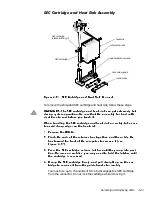System Setup Program
A-5
,'(&RQILJXUDWLRQ6XEPHQX
)LJXUH $ ,'( &RQILJXUDWLRQ 6XEPHQX
Parallel Port
Configures the parallel port. Set this option to Auto
(default), Enabled, or Disabled. Depending on the port
setting, you can set the following additional options:
Mode
If port is set to Auto or Enabled, available modes are Out-
put Only, Bi-Directional, ECP, and EPP.
NOTE: Refer to the device manufacturer's documenta-
tion for information on which mode to use before
changing this setting.
Base I/O
Address
If port is set to Enabled, available I/O addresses are 378h
(default), 278h, 3BC, and 228h.
Interrupt
If port is set to Enabled, available interrupts are IRQ7 and
IRQ5.
Audio
NOTE: This category is available in integrated-audio sys-
tems only.
Determines if integrated audio controller is Enabled
(default) or Disabled. Set to Disabled if using a sound
card instead of the integrated audio controller or if
resources used by the controller are needed.
7DEOH $ 3HULSKHUDO &RQILJXUDWLRQ 6XEPHQX 2SWLRQV FRQWLQXHG
2SWLRQ
)XQFWLRQ
Содержание Dimension XPS R Series
Страница 1: ...ZZZ GHOO FRP HOO LPHQVLRQ 36 5 6 VWHPV 6 59 0 18 ...
Страница 7: ...ix ...
Страница 16: ...1 8 Dell Dimension XPS Rxxx Systems Service Manual LJXUH 3RZHU DEOHV P1 P7 P2 P3 P6 P5 P4 ...
Страница 30: ...1 22 Dell Dimension XPS Rxxx Systems Service Manual ...
Страница 38: ...2 8 Dell Dimension XPS Rxxx Systems Service Manual ...
Страница 44: ...3 6 Dell Dimension XPS Rxxx Systems Service Manual ...