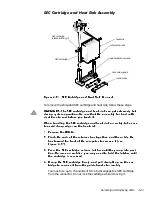Removing and Replacing Parts
4-13
)LJXUH 6HFRQGDU\ +DUG'LVN 'ULYH 5HPRYDO
When you replace a hard-disk drive, be sure to set the jumpers on the replace-
ment drive the same as the jumpers on the drive you removed. For additional
information about jumper settings on EIDE drives, see “EIDE Subsystem” in
Chapter 1.
When you insert the replacement hard-disk drive into the drive bracket, be sure
that the two tabs on the bracket fit into the mounting holes on the side of the
drive.
secondary
hard-disk drive
screw
tabs (2)
drive bracket
Содержание Dimension XPS R Series
Страница 1: ...ZZZ GHOO FRP HOO LPHQVLRQ 36 5 6 VWHPV 6 59 0 18 ...
Страница 7: ...ix ...
Страница 16: ...1 8 Dell Dimension XPS Rxxx Systems Service Manual LJXUH 3RZHU DEOHV P1 P7 P2 P3 P6 P5 P4 ...
Страница 30: ...1 22 Dell Dimension XPS Rxxx Systems Service Manual ...
Страница 38: ...2 8 Dell Dimension XPS Rxxx Systems Service Manual ...
Страница 44: ...3 6 Dell Dimension XPS Rxxx Systems Service Manual ...