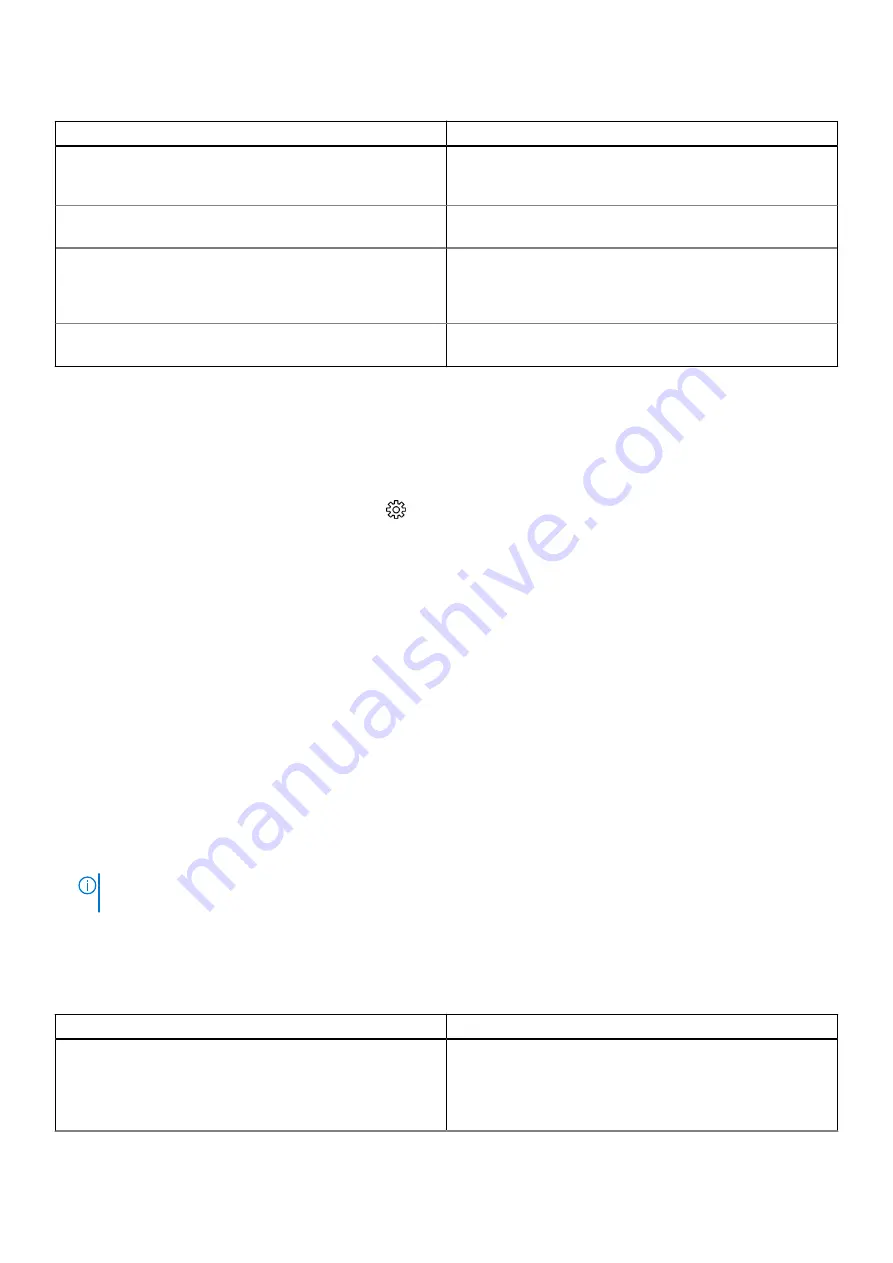
Table 26. Diagnostic error messages (continued)
Error messages
Description
TIME-OF-DAY NOT SET-PLEASE RUN THE SYSTEM
SETUP PROGRAM
The time or date stored in the system setup program does
not match the system clock. Correct the settings for the
Date
and Time
options.
TIMER CHIP COUNTER 2 FAILED
A chip on the system board may be malfunctioning. Run the
System Set
tests in
Dell Diagnostics
.
UNEXPECTED INTERRUPT IN PROTECTED MODE
The keyboard controller may be malfunctioning, or a memory
module may be loose. Run the
System Memory
tests and the
Keyboard Controller
test in
Dell Diagnostics
or
Contact
Dell
.
X:\ IS NOT ACCESSIBLE. THE DEVICE IS NOT
READY
Insert a disk into the drive and try again.
Verifying system memory
Windows 10
1. Clickthe
Windows
button and select
All Settings
>
System
.
2. Under
System
, click
About
.
Verifying system memory in setup
1. Turn on or restart your computer.
2. Perform one of the following actions after the Dell logo is displayed:
●
With keyboard — Tap F2 until the Entering BIOS setup message appears. To enter the Boot selection menu, tap F12.
3. On the left pane, select
Settings
>
General
>
System Information
,
The memory information is displayed on the right pane.
Testing memory using ePSA
1. Turn on or restart your computer.
2. After the Dell logo is displayed:
a. Press F12.
b. Select ePSA diagnostics
The PreBoot System Assessment (ePSA) starts on your computer.
NOTE:
If you wait too long and the operating system logo appears, continue to wait until you see the desktop. Turn off
the computer and try again.
System error messages
Table 27. System error messages
System message
Description
Alert! Previous attempts at booting this
system have failed at checkpoint [nnnn]. For
help in resolving this problem, please note
this checkpoint and contact Dell Technical
Support
The computer failed to complete the boot routine three
consecutive times for the same error.
72
Troubleshooting your computer
Содержание D11S
Страница 9: ...3 Lift the cover to remove from the computer 3 Disassembly and reassembly 9 ...
Страница 39: ...Disassembly and reassembly 39 ...
Страница 45: ...M 2 Intel Optane Memory Module 16 GB 45 ...
Страница 63: ...Table 23 Intel HD Graphics drivers Before installation After installation Software 63 ...





















