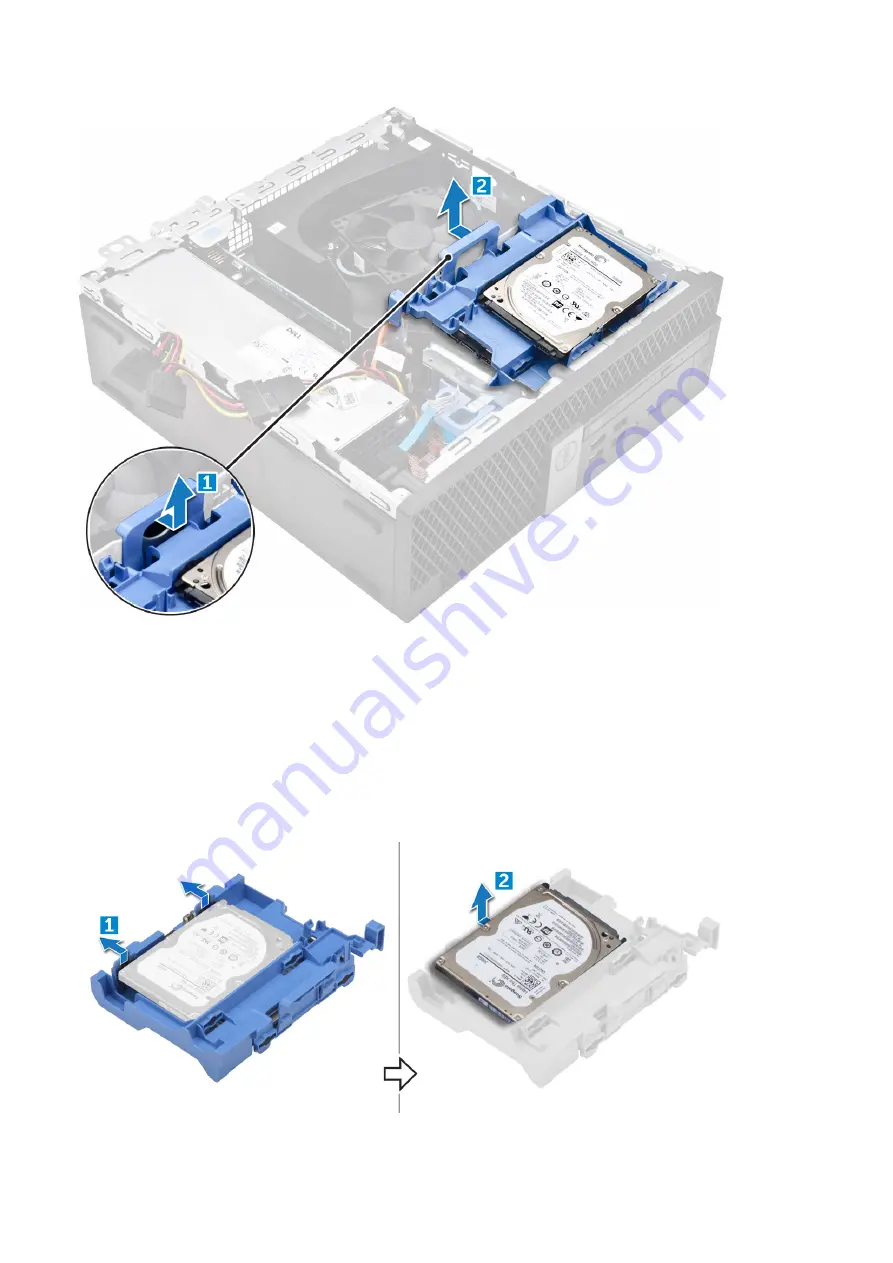
Removing the 2.5-inch drive from the bracket
Before Working Inside Your Computer
2. Remove the:
a.
b.
3. To remove the drive:
a. Pull one side of the drive bracket to disengage the pins on the bracket from the slots on the drive [1].
b. Lift the drive out of the 2.5-inch drive bracket [2].
18
Disassembly and reassembly
Содержание D11S
Страница 9: ...3 Lift the cover to remove from the computer 3 Disassembly and reassembly 9 ...
Страница 39: ...Disassembly and reassembly 39 ...
Страница 45: ...M 2 Intel Optane Memory Module 16 GB 45 ...
Страница 63: ...Table 23 Intel HD Graphics drivers Before installation After installation Software 63 ...
















































