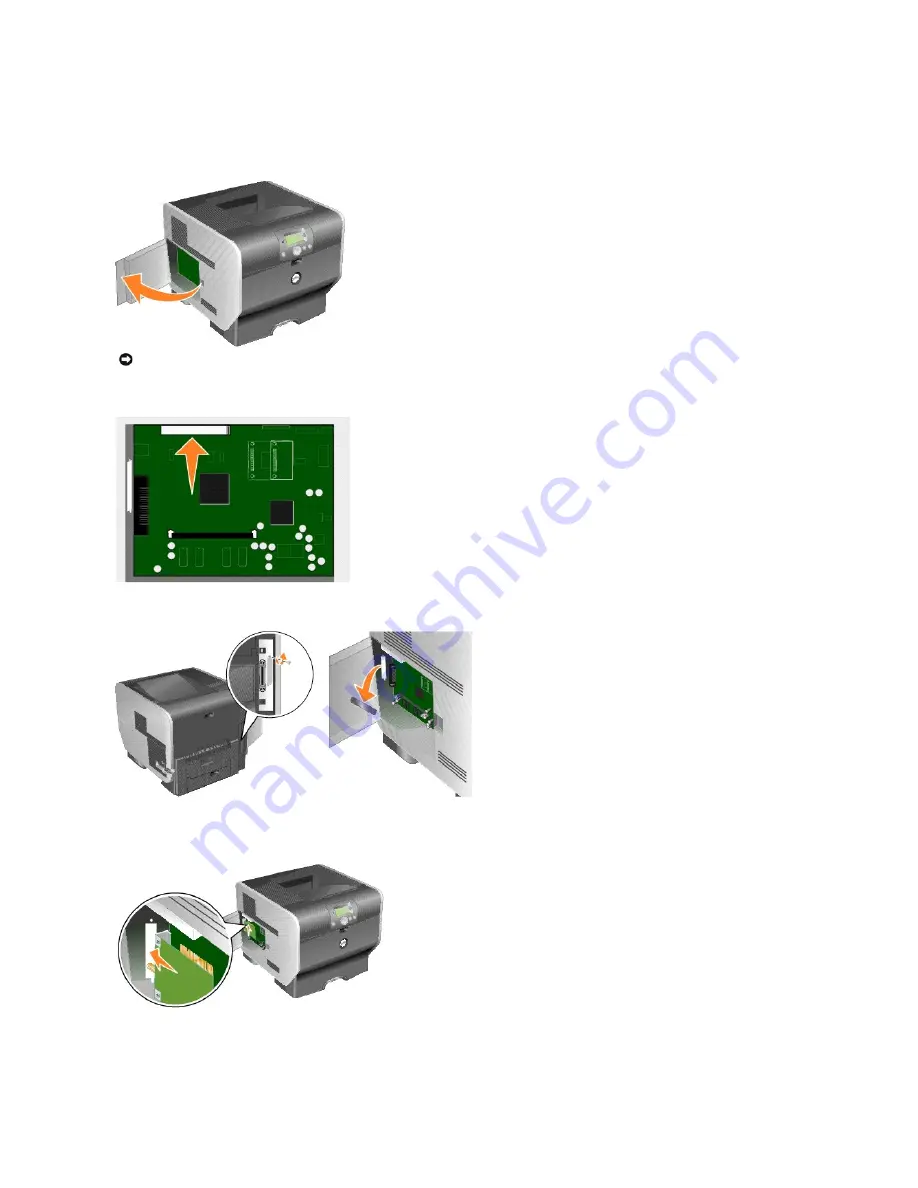
To install the wireless card:
1.
Open the side door.
2.
Locate the card connector on the system board.
3.
Remove the screw and the cover plate, and save them.
4.
Unpack the card. Save the packaging materials.
5.
Align the connection points on the card with the connector on the system board, and push the card firmly into the system board connector.
6.
Insert the screws saved from the cover plate (or the extra screw shipped with the card).
7.
Tighten the screw to secure the card.
NOTICE:
Option cards are easily damaged by static electricity. Touch something metal such as the printer frame before you touch an option card.
Содержание 5210n Mono Laser Printer
Страница 99: ......





























