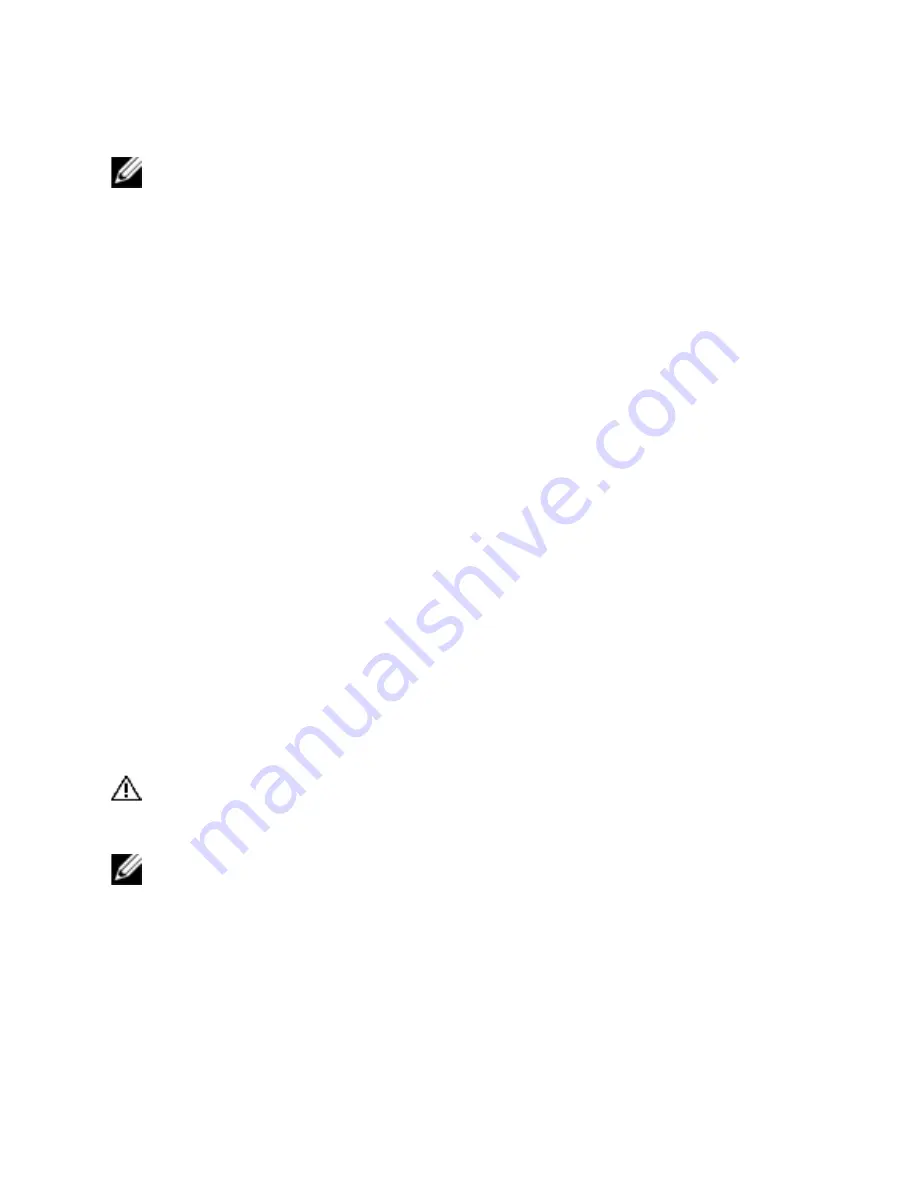
14
xxx
|
Installation
xxx
NOTE:
Using RCS software you can add and manage the Dell SCS, Dell RCS, and
some Avocent switches.
4
Set properties and group devices as desired into locations, sites, or folders
through the Explorer.
5
Create user accounts through the OBWI. For more information, see "Local
User Account Settings" on page 75.
6
If the local user adds, deletes, or renames any SIPs after you have loaded this
file, you can resynchronize your local SCS by selecting the SCS and clicking
Resync
. To control a connected device, select it in the Explorer and click
the
Connect Video
task button to launch a device session in the Viewer.
7
Select
View - Scaling
to adjust the resolution and select
View - Color
of the
device video quality in the Viewer.
Rack Mounting the Switch
You may either place the switch on the rack shelf or mount the switch directly
into a 19" wide, EIA-310-E compliant rack (four-post, two-post, or threaded
methods). The Dell ReadyRails™ system is provided for 1U front-rack, 1U rear-
rack, and two-post installations. The ReadyRails system includes two separately
packaged rail assemblies and two rails that are shipped attached to the sides of
the switch. In addition, one mounting bracket is provided for 0U configurations,
and one blanking panel is provided for rear-rack installations.
WARNING:
This is a condensed reference. Read the safety instructions in
your Safety, Environmental, and Regulatory Information booklet before you
begin.
NOTE:
The illustrations in this document are not intended to represent a specific
switch.
Rack Mounting Safety Considerations
•
Rack Loading: Overloading or uneven loading of racks may result in shelf or
rack failure, causing damage to equipment and possible personal injury.
Stabilize racks in a permanent location before loading begins. Mount
Содержание 1081AD
Страница 1: ...Dell Server Console Switch User s Guide ...
Страница 18: ...10xxx Product Overviewxxx ...
Страница 32: ...24xxx Installationxxx Figure 2 8 Basic SCS Configuration ...
Страница 38: ...30xxx Installationxxx Figure 2 10 Tiering the SCS With a UTP Analog Switch ...
Страница 40: ...32xxx Installationxxx Figure 2 11 Tiering Legacy Switches ...
Страница 46: ...38xxx Installationxxx ...
Страница 88: ...80xxx OBWI Operationxxx ...
Страница 112: ...104xxx Video Viewerxxx ...
Страница 116: ...108xxx Terminal Operationxxx ...
Страница 122: ...Appendix B Setup Port Pinoutsxxx xxx114 ...
Страница 134: ...Appendix E UTP Cablingxxx xxx126 ...
Страница 140: ...Appendix G Technical Supportxxx xxx132 ...






























