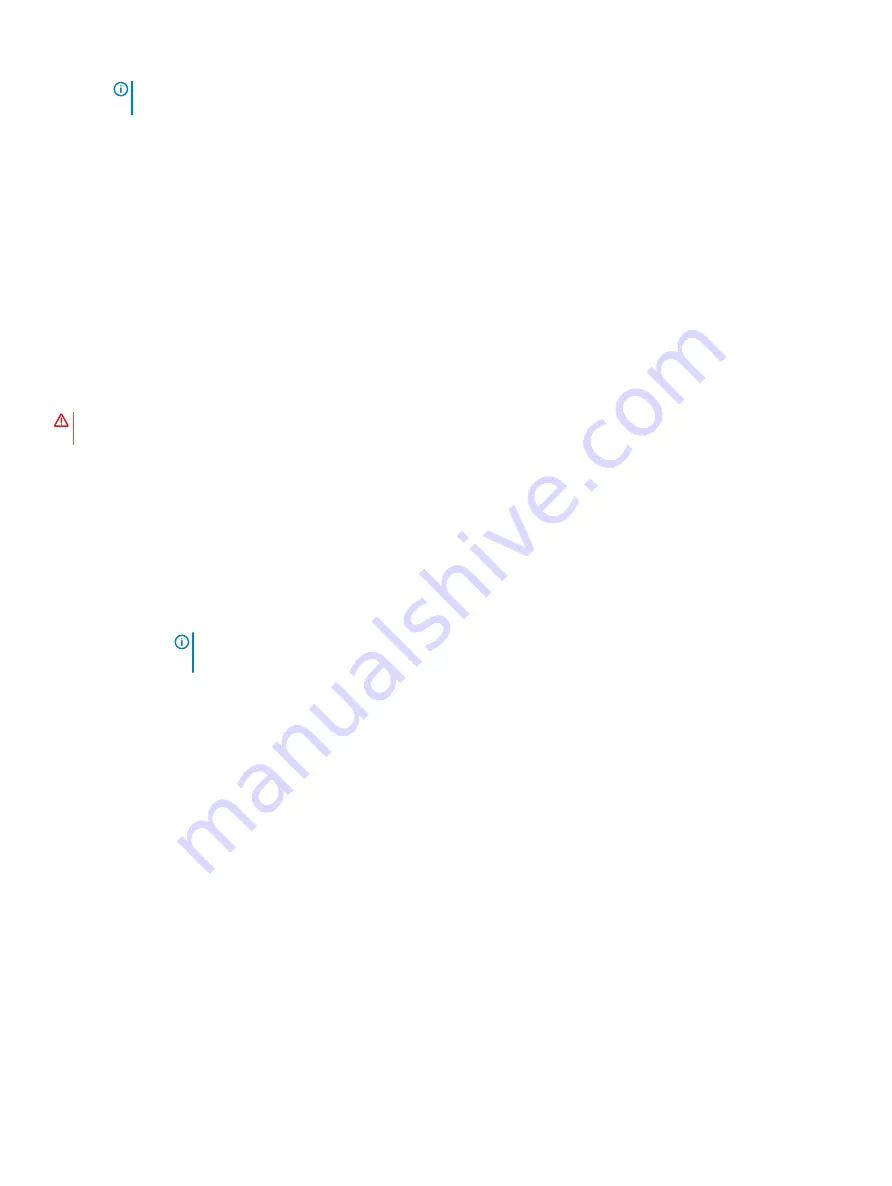
NOTE:
If memory size changes in anyway from the previous successful system boot, the system will prompt the end
user during POST that the memory configuration has changed.
4
If the value is incorrect, one or more of the memory modules may not be installed properly. Ensure that the memory module is firmly
seated in the memory module socket.
5
Run the system memory test in system diagnostics.
Processors and heat sinks
The processor controls memory, peripheral interfaces, and other components of the system. The system can have more than one
processor configurations.
The heat sink absorbs the heat generated by the processor, and helps the processor to maintain its optimal temperature level.
Removing the processor and heat sink module
Prerequisites
WARNING:
The heat sink may be hot to touch for some time after the system has been powered down. Allow the heat sink to
cool before removing it.
1
Follow the safety guidelines listed in
2
Follow the procedure listed in
Before working inside your sled
3
.
Steps
1
Using a Torx #T30 screwdriver, loosen the screws on the heat sink in the order below:
a Loosen the first screw three turns.
b Loosen the second screw completely.
c Return to the first screw and loosen it completely.
NOTE:
It is normal for the heat sink to slip off the blue retention clips when the screws are partially
loosened, continue to loosen the screw(s).
2
Pushing both the blue retention clips simultaneously, lift the processor and heat sink module (PHM) out of the system.
3
Set the PHM aside with the processor side facing up.
Installing and removing system components
79





































