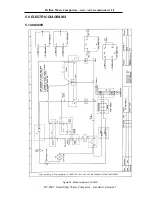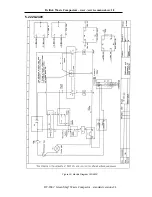Delitek Waste Compactors – user -/service manual-rev 1.2
DT-200i “Green Ship” Waste Compactor – standard versions 19
Step 7:
Open the hatch on the waste compactor and
remove the safety bar.
Loosen the strapping bands from the door-
handle and lay them out on the floor. Open the
door on the container, while it’s still inside the
compaction chamber.
Step 8:
Loosen the loops from the hooks on the press
plate (see fig. 24) and pull them a 5-10 cm
towards you.
Pull up the loose ends on the floor and knit them
firmly to the loop ends as shown in fig. 25.
Step 9:
Close the door on the container, attach the
safety bar and close the hatch of the compactor.
Reset the waste compactor by first turning the
emergency button clockwise and then press the
start button. The press plate will now return to
its upper position.
Step 10:
When the reset procedure is finished:
Open the hatch on the waste compactor and
remove the safety bar.
You can now roll out the container and deploy
the finished bale (see fig. 26)
Figure 25. Strapping of bale 2.
Figure 24. strapping of bale 1.
Figure 26. Strapping of bale 3.