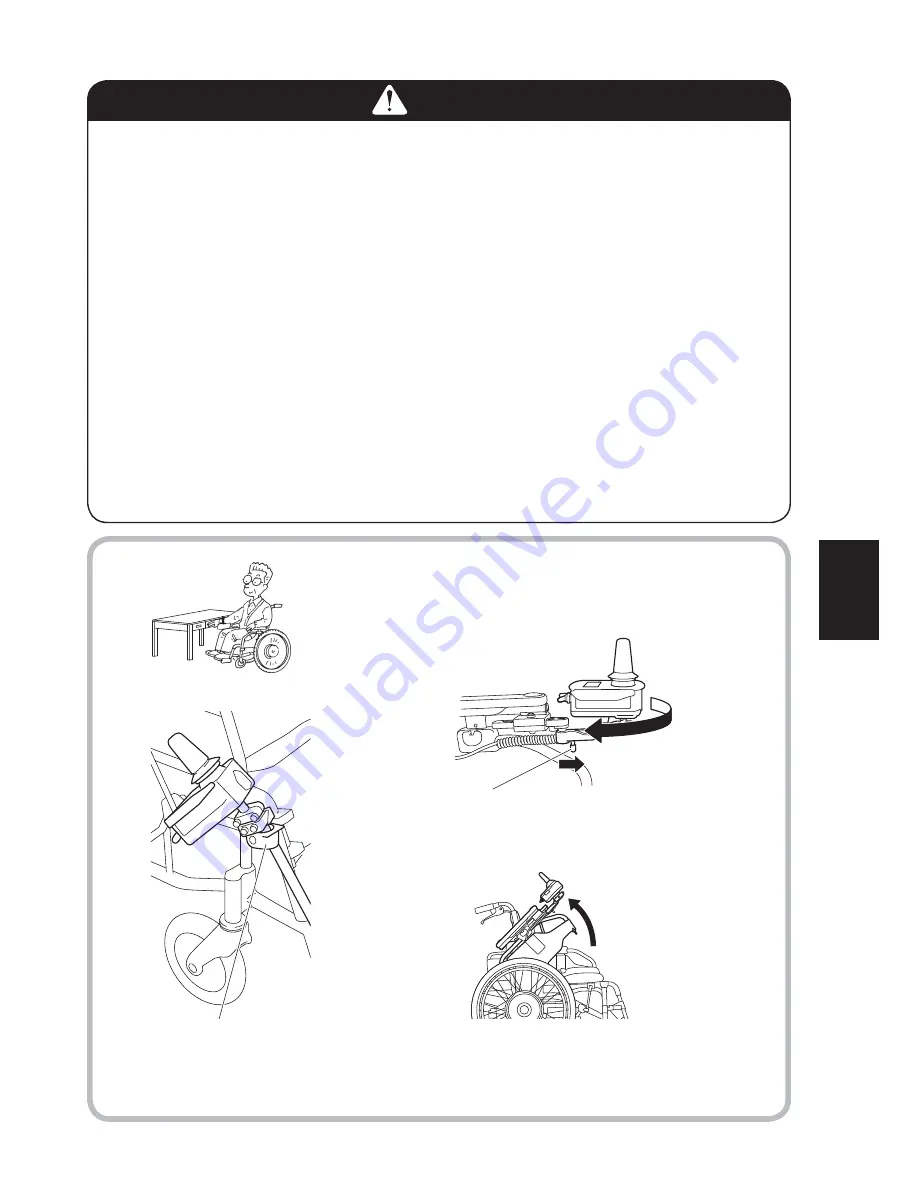
41
WARNING
O
Get into the wheelchair in a level and stable location. If you park the wheelchair on
an incline and try to get into it from there, you may lose your balance and fall
o
ut.
O
When operating the
E-Drive
16", have the assistant shift the left and right
clutch levers. Even if there is no assistant, the individual in the wheelchair should
still not shift the clutch levers.
O
If you get into the wheelchair when the left and right clutch levers are in the man-
ual position and the parking brakes are released, the wheelchair may move unex-
pectedly, causing you to fall out and injure yourself. When getting into the wheel-
chair, make sure that the left and right clutch levers are in the power drive position
and the parking brakes are applied.
O
When switching the clutch levers to the manual position, apply the parking brakes
in a level and stable location and have the assistant do so when the power is
turned off.
O
If you are using a wheelchair with no parking brakes, have the assistant hold the
wheelchair to ensure that it doesn’t move when you are getting into it. If you are
getting into a wheelchair with no parking brakes when alone, the wheelchair may
move unexpectedly, causing you to injure yourself or those around you.
O
Do not ride the wheelchair while a USB device is connected to the USB power port.
Otherwise, the controller might be damaged if the wheelchair bumps into an object.
Also, a cable connected to the USB device might become coiled around the joy-
stick, the clutch lever, or a rear tire, possibly causing an accident.
TIP
If the controller is in the way when you get in the wheelchair or
sit at a table in the wheelchair:
Remove the controller and stow
it on the lower holder.
For details, refer to pages 79 and 80.
Push the knob forward to turn the controller.
Lift the arm support.
E-Drive
PLUS
JW Active PLUS
Содержание e-drive plus
Страница 1: ...User manual E Drive plus Decon Wheel AB 2015 Version 1 0...
Страница 114: ......
Страница 115: ...Decon Wheel AB S dra Ekeryd 115 SE 31493 Hyltebruk Sweden 46 345 40880 www decon se...
















































