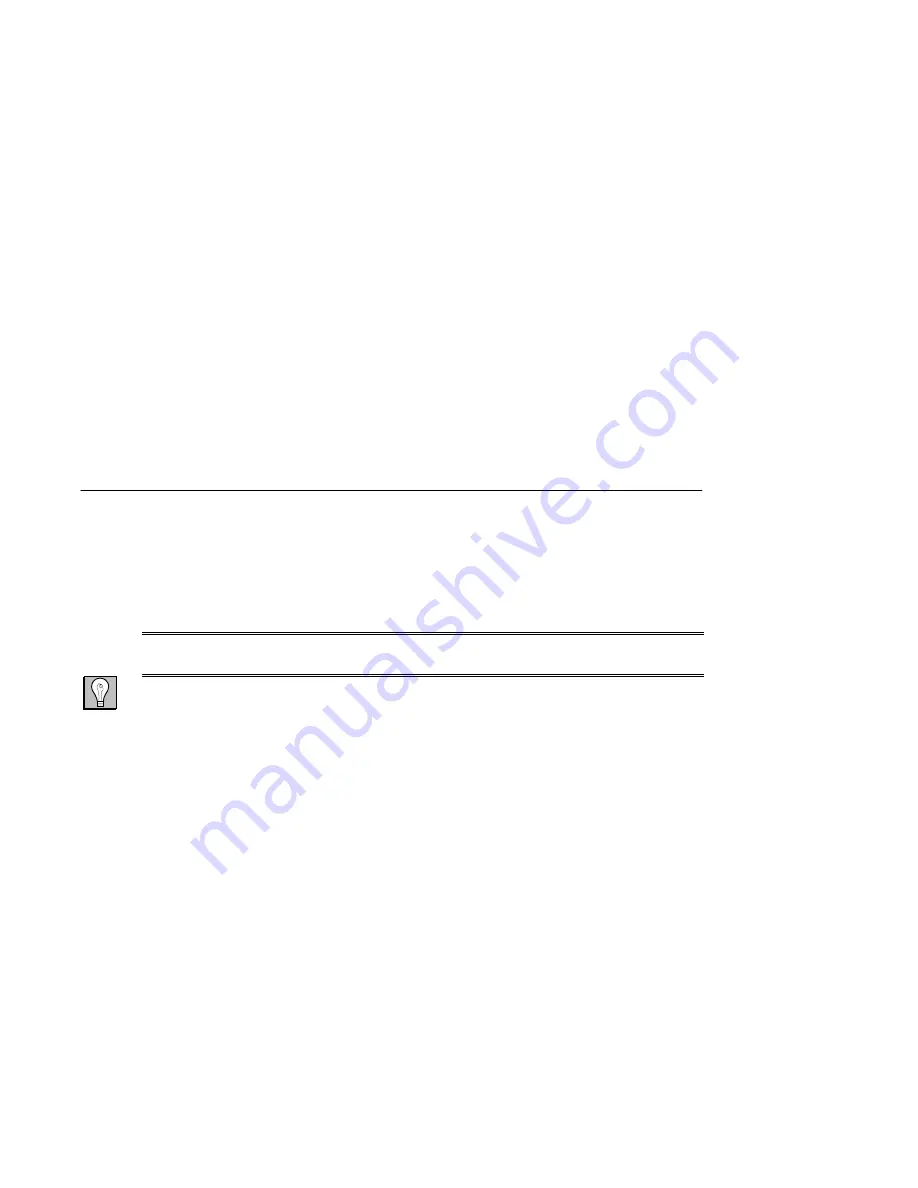
3–1
3
Troubleshooting
This chapter describes initial as well as some detailed troubleshooting for your DIGITAL
Personal Workstation.
Refer to the documentation supplied with additional options if you experience problems
with specific options that you have installed.
Tips
Use these troubleshooting tips should your computer ever fail to operate correctly.
•
Keep it simple; troubleshoot one problem at a time. Also, only make one change at a
time. For example, if your SCSI hard disk drive fails to boot, do not try all the
suggested actions at once. Instead, start with one suggestion such as checking the
cables. After securing the cables, try booting your computer. If it does not work, try
another suggestion.
•
Look for abnormal computer, keyboard, and monitor light-emitting diode (LED)
indications. For example, make sure the power-on LED lights when you turn on your
computer and the drive access indicators light when using either the diskette drive or
hard disk drive.
•
If you installed external devices, make sure all cables are correctly and securely
connected to the appropriate devices and that the devices are installed correctly.
•
If you installed devices inside the computer, make sure nothing was bumped or jarred
loose, and that all cable connections are securely in place.
•
Make sure all device drivers are installed correctly.
•
Press the Reset (or Halt) button. Try rebooting your system.
















































