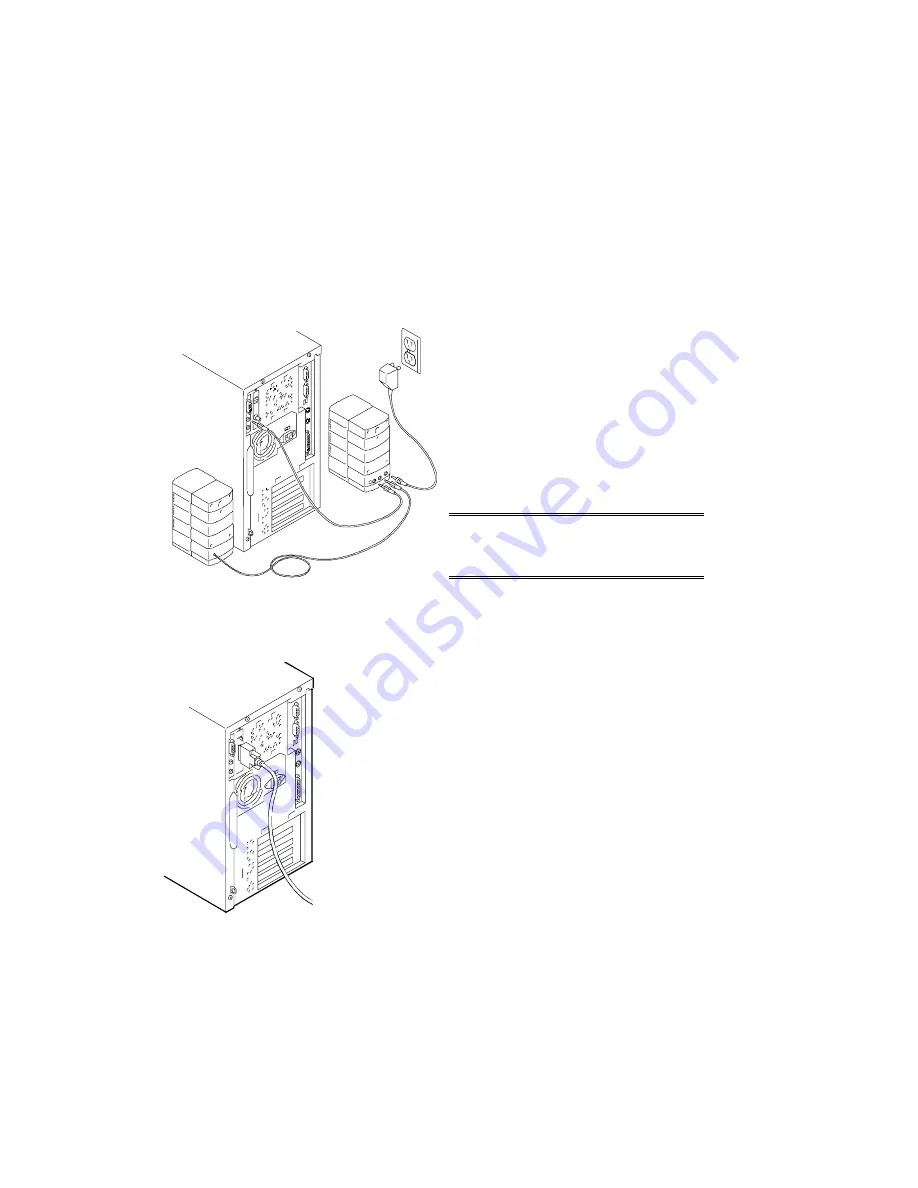
Getting Started
Installation and Setup Guide 1–7
4. Connect the AC adapter cord to the
primary speaker.
5. Plug the speaker AC adapter into a
power outlet.
NOTE: The figure shows a typical
speaker system. Your speakers and
connections may vary, depending upon
the make and model you purchased.
Refer to the documentation that came
with your speakers for further
information.
If you purchased a MIDI/joystick device for your workstation, refer to the figure and
perform the following steps to connect it:
1. Unpack the MIDI/joystick device.
2. Connect the MIDI/joystick device cable into the MIDI
port connector on the adapter card, as shown.






























