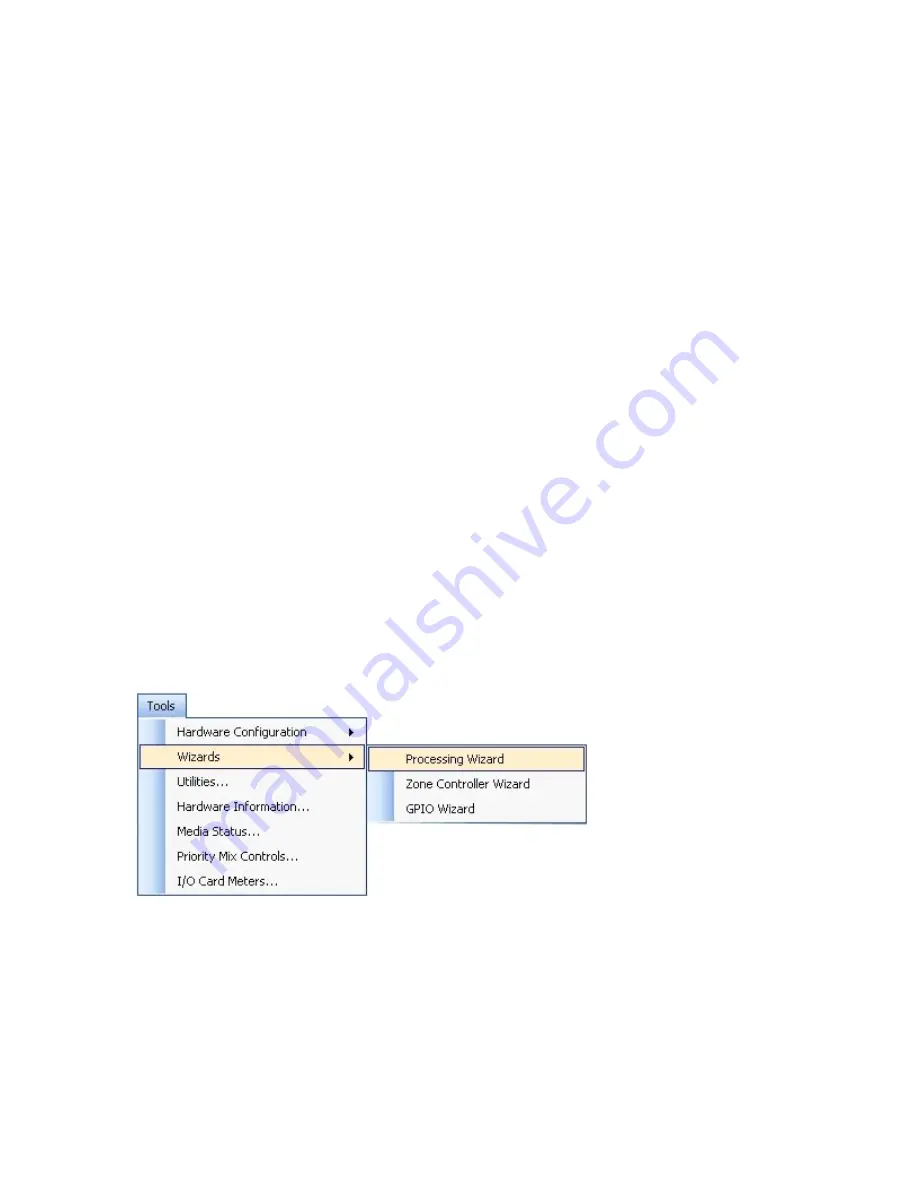
SC32/SC64 Help
210
Lo Pass Fader
- This fader sets the high frequency limit for this output band.
This filter allows the low frequency through resulting in the name Low-Pass or
Lowpass.
Gain Fader
- This fader sets the output level for the selected band.
Phase Fader
- The Phase fader allows the user to add additional non-linear
delay by implementing an all-pass filter. This filter can delay the output by
between 0 degrees and -179 degrees of Phase at the Lowpass filter frequency.
This phase change is relative to the output polarity of the band. The ability of
changing phase is most useful at low frequencies when neither in polarity (+) or
out of polarity (-) seem to provide the optimal response.
Slope
- The slope allows the user to select between different filter types and
slopes to achieve the desired result. The user may choose between Butterworth
(BW 6, 12, 18 and 24), Bessel (BS 6, 12, 18 and 24) and Linkwitz-Riley (LR 12
and 24) filter types.
Mute Button
– This button mutes the selected band when engaged, and un-
mutes the band when disengaged.
Polarity (+ / -) Button
- This button sets whether the output signal will have a
positive or negative output polarity. Said differently, changing from positive to
negative will result in a positive voltage on the input of the SC 32 / SC 64 to
result in a backward movement of the speaker cone.
To configure this section, select Tools > Wizards > Processing Wizard.
Click on the Names and Routes link (under Outputs), then select from the
Crossovers pull-down menus.
Содержание SC 32
Страница 1: ...SC32 SC64 Help ...
Страница 2: ......
Страница 5: ...1 SC 32 SC 64 SC 32 SC 64 Overview Philosophy ...
Страница 8: ...SC32 SC64 Help 4 ...
Страница 10: ...SC32 SC64 Help 6 ...
Страница 25: ...SC 32 SC 64 21 Power Input SC 32 SC 64 Power Connector IEC power connector ...
Страница 37: ...SC 32 SC 64 33 Edit Menu SC 32 SC 64 The Edit menu allows copy and paste functions ...
Страница 39: ...SC 32 SC 64 35 This can be helpful when switching from editor to editor during programming ...
Страница 61: ...SC 32 SC 64 57 One Group Added ...
Страница 62: ...SC32 SC64 Help 58 Channels one Channel 1 and ten Channel 10 moved to the new group ...
Страница 63: ...SC 32 SC 64 59 ...
Страница 75: ...SC 32 SC 64 71 Channel 65 and Channel 70 moved to the new group ...
Страница 76: ...SC32 SC64 Help 72 ...
Страница 84: ...SC32 SC64 Help 80 ZC 2 ZC 3 ZC 4 ZC Fire ZC 6 ZC 7 ZC 8 ZC 9 ...
Страница 94: ...SC32 SC64 Help 90 ...
Страница 149: ...SC 32 SC 64 145 Click on OK and your action is set Complete the preceding steps for actions in the remaining positions ...
Страница 169: ...SC 32 SC 64 165 Each tab of the I O Card Meters window will show the 8 meters associated with that Input or Output card ...
Страница 174: ...SC32 SC64 Help 170 ...
Страница 176: ...SC32 SC64 Help 172 Input Gate GATE Input Inserts INS1 INS2 ...
Страница 178: ...SC32 SC64 Help 174 Click on the Names and Routes link under Inputs to configure Routes and Channel Labels ...
Страница 185: ...SC 32 SC 64 181 ...
Страница 193: ...SC 32 SC 64 189 ...
Страница 201: ...SC 32 SC 64 197 Output Bandpass Filter Crossover BPF Output EQ PEQ Output Limiter LIM Output Delay DLY ...
Страница 205: ...SC 32 SC 64 201 or select the Output DSP Inserts link ...
Страница 206: ...SC32 SC64 Help 202 ...
Страница 230: ...SC32 SC64 Help 226 ...
















































