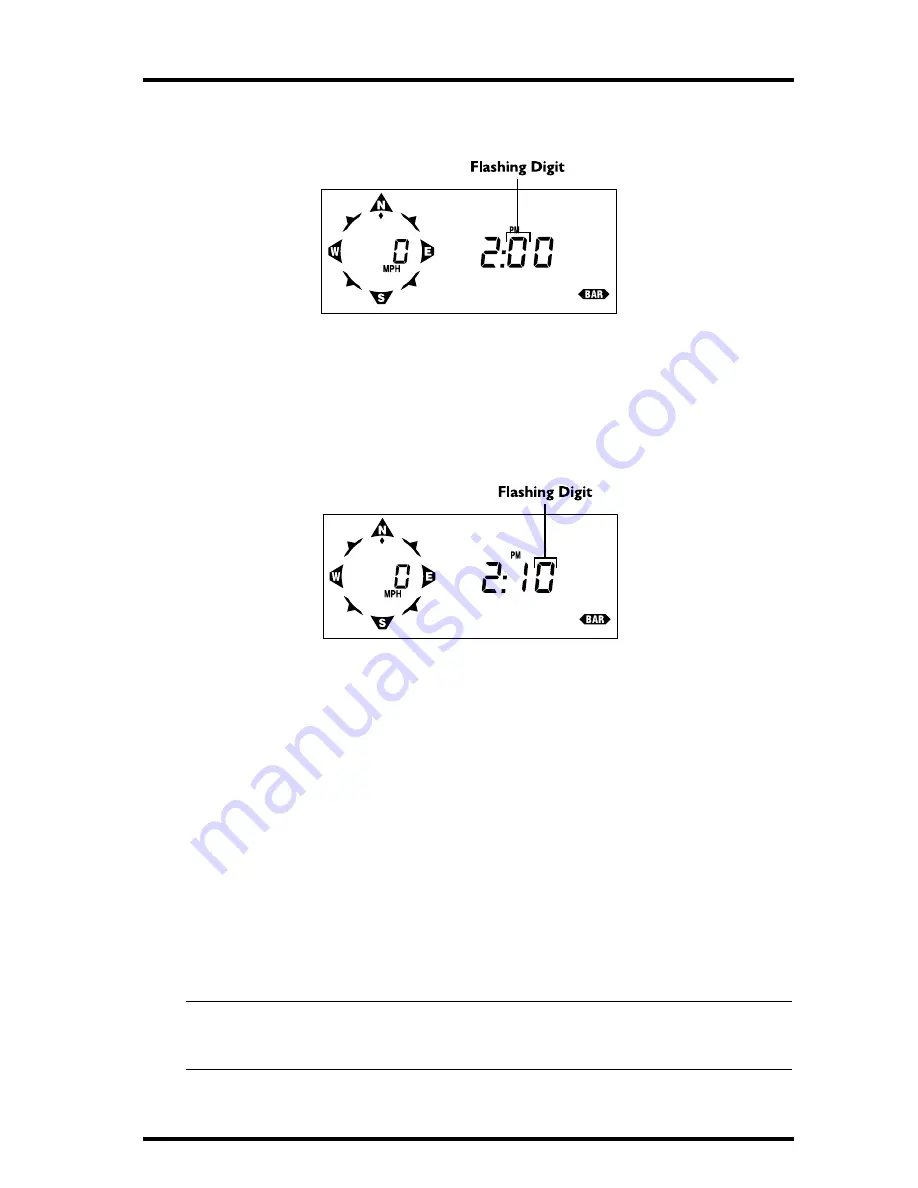
Apparent Temperature (Heat Stress)
Health EnviroMonitor Manual
Page 17
6. Press and hold ENTER down.
The “tens” digit will begin to cycle through the possible entries (0 to 5).
E
NTERING
THE
“T
ENS
” D
IGIT
7. Release ENTER when the correct entry appears.
8. Press and release ENTER to move to the next digit, the “ones” digit.
The “ones” digit begins to flash.
9. Press and hold ENTER down.
The “ones” digit will begin to cycle through the possible entries (0 to 9).
E
NTERING
THE
“O
NES
” D
IGIT
10. Release ENTER when the correct entry appears.
11. If necessary, repeat the steps above to correct your entry for any of the digits.
12. When you have entered the correct time, wait four seconds without pressing any
keys.
After four seconds, the Health EM saves the entry and returns to normal
operation. The time you just entered will appear in the display as the current
time.
A
PPARENT
T
EMPERATURE
(H
EAT
S
TRESS
)
The Health EM displays the current outside T-H index, the current outside
T-H-S-W index, and the current inside T-H index. In addition, you may view
the high for any of these conditions along with the time at which they occurred.
You may display all conditions in ˚F or ˚C.
Note:
In order to get the most accurate solar contribution to T-H-S-W index readings, you must calibrate
the Health EM for your latitude and use the Sensor Tilt Bracket. See “Calibration Numbers” starting
on page 47 for details on calibrating the Health EM for your latitude.
Содержание Health EnviroMonitor
Страница 1: ...H E A L T H E N V I R O M O N I T O R CONSOLE USER S MANUAL Product 7470 7475...
Страница 6: ...Health EnviroMonitor Manual Page 53...
Страница 44: ...Using the Health EM Page 52 Health EnviroMonitor Manual...
Страница 53: ...Health EnviroMonitor Overview Page 14 Health EnviroMonitor Manual...
Страница 56: ...Introduction to the Health EnviroMonitor Page 4 Health EnviroMonitor Manual...
Страница 59: ...Table of Contents Page iv...










































