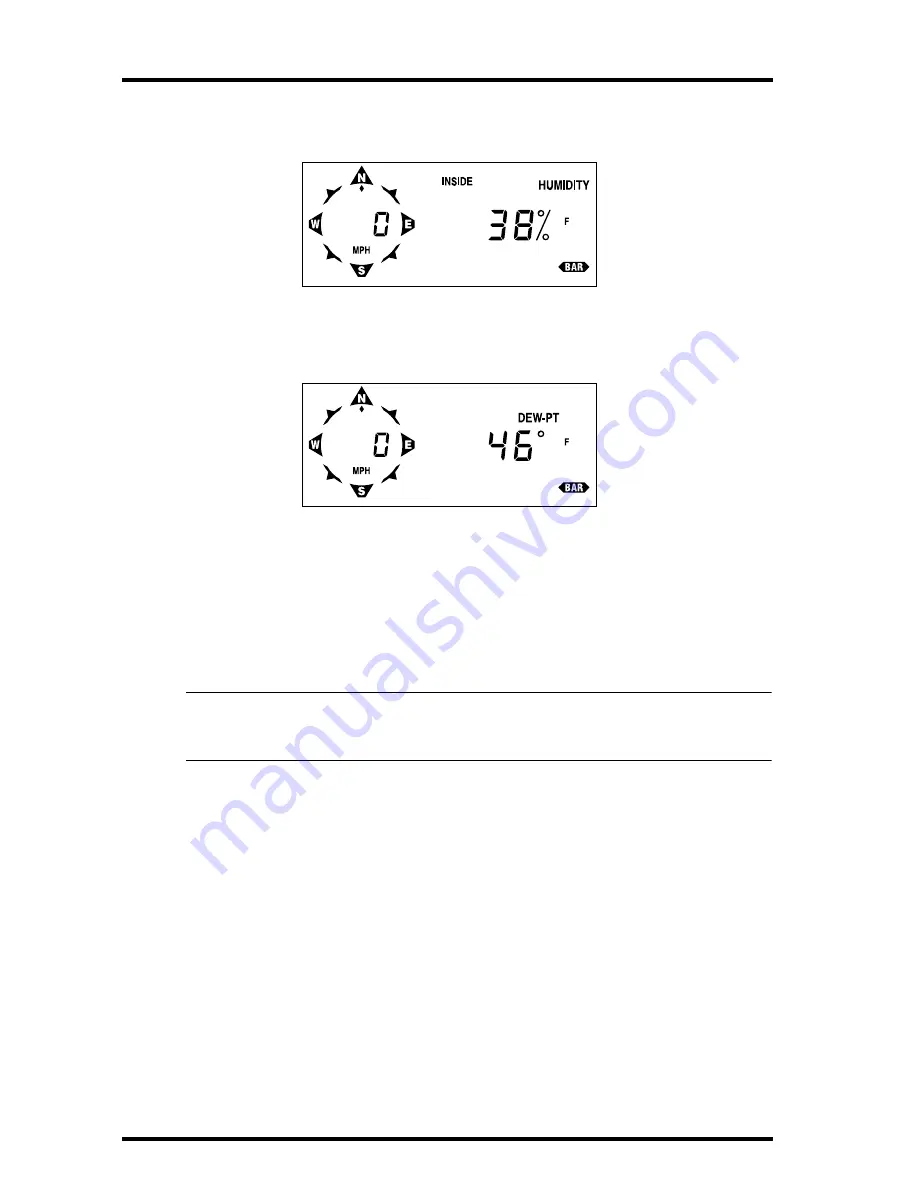
Using the Health EM
Page 36
Health EnviroMonitor Manual
2. To display the current inside humidity, press HUM again.
The current inside humidity appears on the right of the display.
C
URRENT
I
NSIDE
H
UMIDITY
3. To display the current dew-point, press HUM again.
The current dew-point appears on the right of the display.
C
URRENT
D
EW
-P
OINT
4. To display the status of the AutoClear function for high and low outside and inside
humidity (On/Off), press HUM again.
If the AutoClear function is enabled, the word
O n
appears on the right of
the display. If the AutoClear function is disabled, the word
O F F
appears
on the right of the display. (See “Enabling/Disabling AutoClear” on page 46
for instructions.)
Note:
You may not enable/disable the AutoClear function separately for high and low outside humidity,
inside humidity. These functions are “linked” and AutoClear for them must be either enabled or
disabled together.
5. Continuing to press HUM will alternate between the humidity and dew-point displays.
Содержание Health EnviroMonitor
Страница 1: ...H E A L T H E N V I R O M O N I T O R CONSOLE USER S MANUAL Product 7470 7475...
Страница 6: ...Health EnviroMonitor Manual Page 53...
Страница 44: ...Using the Health EM Page 52 Health EnviroMonitor Manual...
Страница 53: ...Health EnviroMonitor Overview Page 14 Health EnviroMonitor Manual...
Страница 56: ...Introduction to the Health EnviroMonitor Page 4 Health EnviroMonitor Manual...
Страница 59: ...Table of Contents Page iv...






























