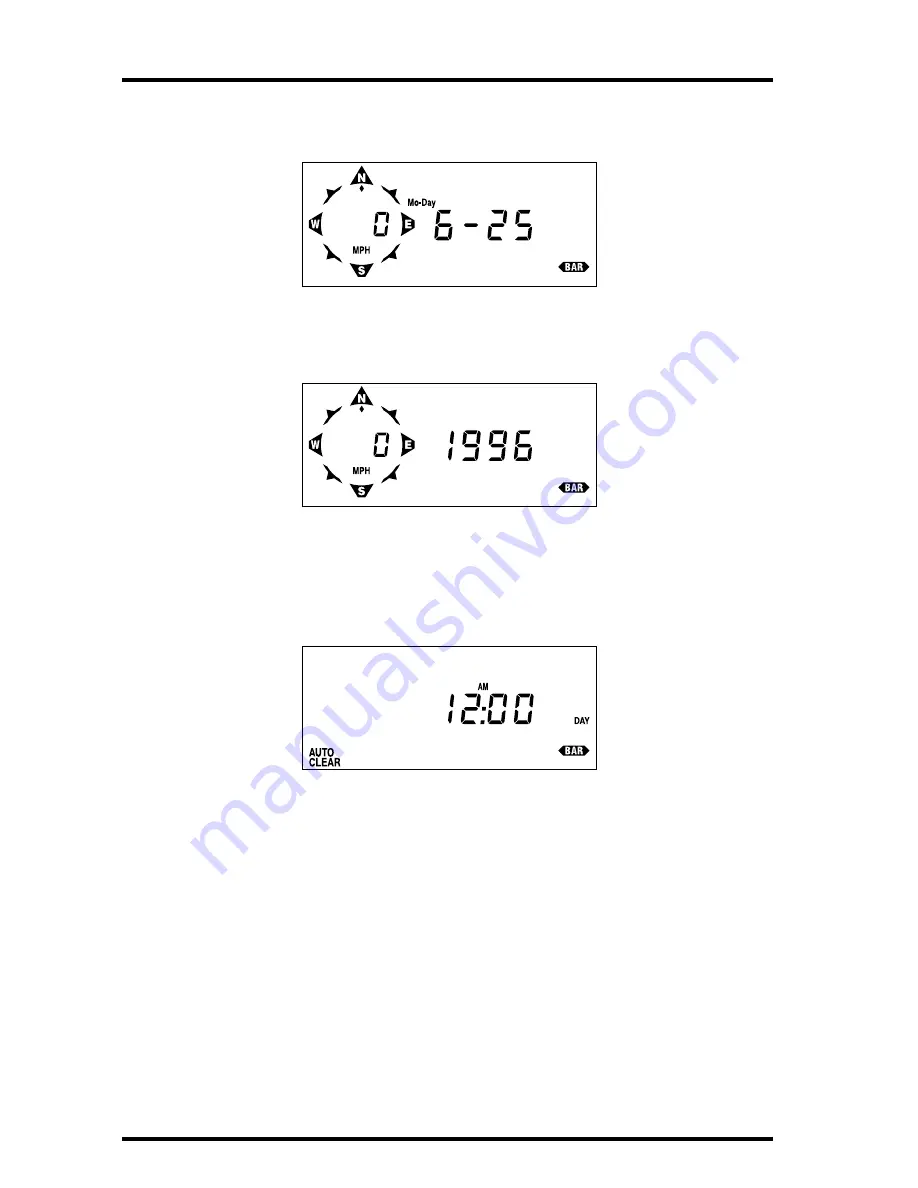
Using the Health EM
Page 38
Health EnviroMonitor Manual
2. To display the current date, press TIME again.
The current date appears on the right of the display.
D
ATE
3. To display the current year, press TIME again.
The current year appears on the right of the display.
Y
EAR
4. To display the time at which the Health EM executes the AutoClear function each day,
press TIME again.
The time at which the Health EM executes the AutoClear function each day
appears on the right of the display.
T
IME
OF
A
UTO
C
LEAR
5. Continuing to press TIME will cycle through the time displays in a continuous loop.
Содержание Health EnviroMonitor
Страница 1: ...H E A L T H E N V I R O M O N I T O R CONSOLE USER S MANUAL Product 7470 7475...
Страница 6: ...Health EnviroMonitor Manual Page 53...
Страница 44: ...Using the Health EM Page 52 Health EnviroMonitor Manual...
Страница 53: ...Health EnviroMonitor Overview Page 14 Health EnviroMonitor Manual...
Страница 56: ...Introduction to the Health EnviroMonitor Page 4 Health EnviroMonitor Manual...
Страница 59: ...Table of Contents Page iv...






























