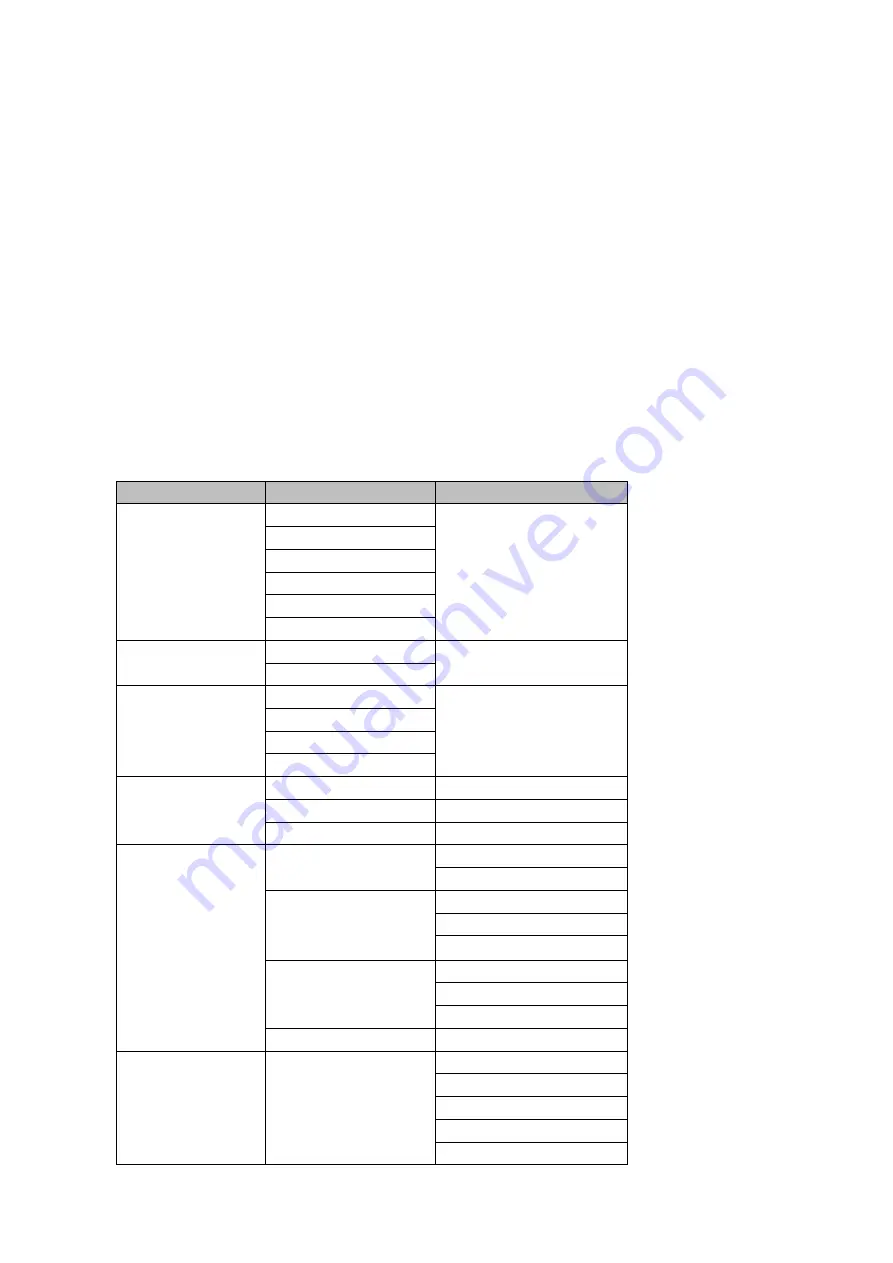
19
Chapter 3
OSD Menu
The KMU-300 can be configured via an on screen menu. To open the OSD menu, slide two
fingers down on the touch screen. Slide two fingers up on the touch screen to close the OSD
menu. To select a particular option, simply tap on the corresponding item on the touch
screen. After entering into the option of the OSD menu, you can go back to the previous
layer of the option by clicking on the touch screen other than the menu. This OSD menu
allows you to set each parameter of the KMU-300, camera parameters and KMU-300
Network parameters.
3.1 Overview
This section covers the menu options in the order that they appear on the touch screen.
These settings may also appear in more detail elsewhere in this instruction manual. Options
may vary depending on the firmware version in use.
Main Menu
Options
Suboptions
Output Setup
1080p60
1080p59.94
1080p50
720p60
720p59.94
720p50
Input Info
4K
1080p
AUX Setup
CH1
CH2
CH3
CH4
Video Processing
Brightness
0
–
100
Contrast
0
–
100
Saturation
0
–
100
Audio Setup
AUX
4K Bypass
Follow PGM
PGM
HDMI 4K
HDMI PC
Follow
Audio Level
Auto
SMPTE
EBU
Audio Delay
0-16
FW
FW Version
MB: Version No.
DB: Version No.
KB: Version No.
FPGA: Version No.
Panel: Version No.
Содержание KMU-300
Страница 1: ...1 KMU 300 4K MULTI CHANNEL STREAMING SWITCHER...
Страница 47: ...47...
Страница 69: ...69 4 Dimensions Unit mm...
Страница 71: ...71 Weight 4 3 kg Power Supply DC 12V 52W Storage Temp Range 10 C 60 C 14 F 140 F Operating Temp Range 0 40 C...
Страница 72: ...72 Service and Support www datavideo com product KMU 300 Dec 22 2023 Version E2...






























