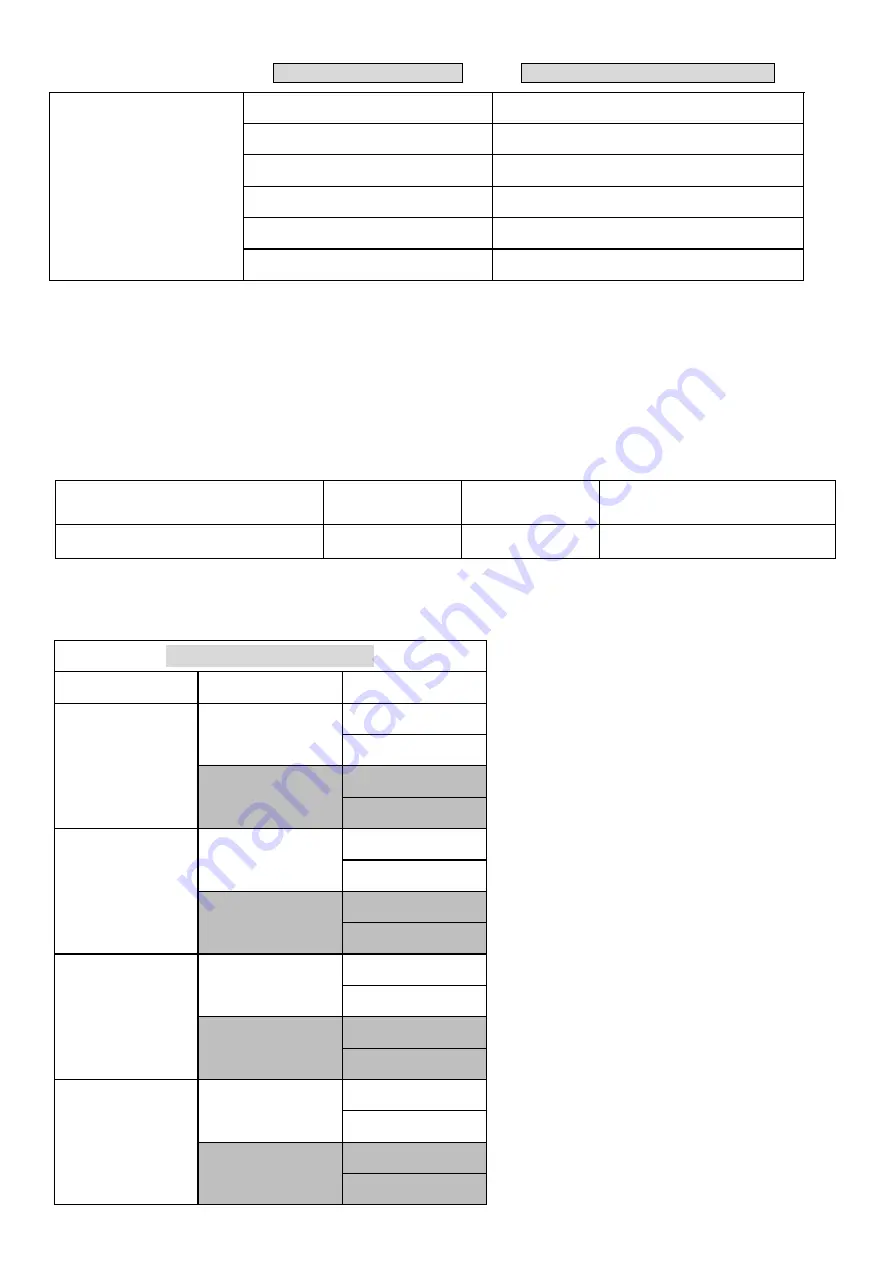
34
HS-2200 Audio INPUT Channel
HS-2200 Assigned Audio Output Channel
AUDIO ASSOCIATIONS
INPUT 1 (BUTTON 1)
1
INPUT 2 (BUTTON 2)
1
INPUT 3 (BUTTON 3)
1
INPUT 4 (BUTTON 4)
1
INPUT 5 (BUTTON 5)
1
INPUT 6 (BUTTON 6)
1
The
AUDIO FIXED
function is mainly used in big (concert) events and (wedding) parties. One camera picks
up the audio of the audience and/or ambience of that video input 1, which is assigned to be sent to the
audio output. The other cameras are assigned to this same audio of video input 1. When the operator
switches between the video sources, the sound of video input 1 remains on all the time.
Audio Menu Options – De-embedding SDI or HDMI audio
Using the following HS-2200 menu options audio can be selected from the SDI or HDMI video inputs.
SDI De-EMB. Audio Setup
Inputs 1 to 6
User choice of
Group
1,2,3 or 4
Pair
1 or 2
HDMI De-EMB. Audio Setup
Input 5 or 6
User choice of
Pair
1,2,3 or 4
As each SDI / HD-SDI source can have up to sixteen channels of audio, and HDMI eight channels, we need
to choose the audio channels with the options above and by the following reference tables.
SDI Inputs Embedded Audio
Group
Stereo Pair
Channel
Group 1
Stereo pair 1
1
2
Stereo pair 2
3
4
Group 2
Stereo pair 3
5
6
Stereo pair 4
7
8
Group 3
Stereo pair 5
9
10
Stereo pair 6
11
12
Group 4
Stereo pair 7
13
14
Stereo pair 8
15
16
Содержание HS-2200
Страница 1: ...Instruction manual HS 2200 HD SD 6 CHANNEL PORTABLE VIDEO STUDIO...
Страница 7: ...7 1 2 System Diagram...
Страница 29: ...29 7 Select DEMO file to play the CG data the video standard must the same as HS 2200 8 Set HDMI output to ON...
Страница 43: ...43 Appendix 3 Dimensions All measurements in millimetres mm...
Страница 46: ...46 Notes...
Страница 47: ...47 Notes...
Страница 48: ...Sep 08 2020 Version E8 Datavideo Technologies Co Ltd All rights reserved 2020 www datavideo com product HS 2200...





























