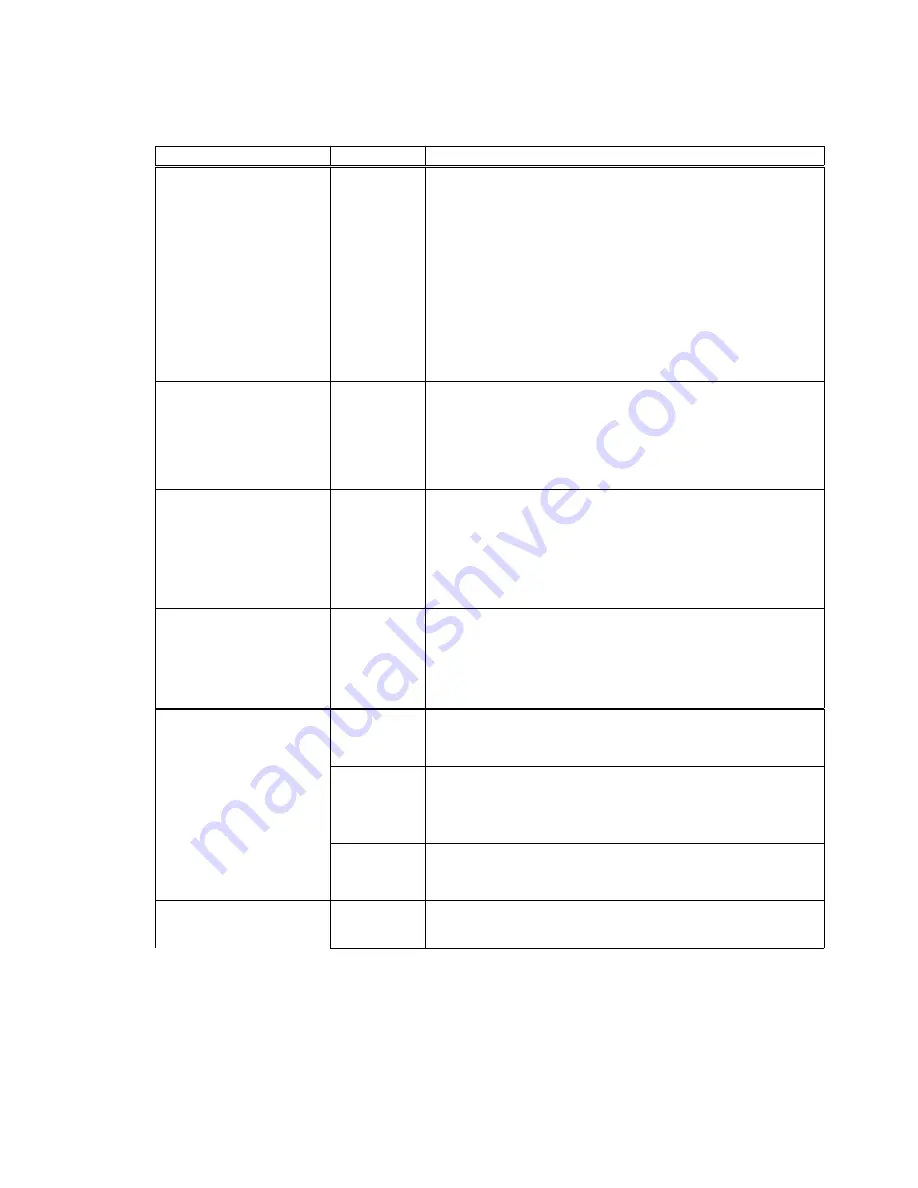
MENU 2: FORMS CONTROL
Printer Displays
Values
Description
Load
###/144"
0 0/144
.
.
.
.
.
.
Current
Form
Length In
Inches
This feature is used to align the first printline of a form
and the printhead. This feature is normally set using
the Adjust Form key. This feature is active only
during paper loading.
Increments are in inches or 1/144th of an inch.
Load Crg Move xxx
On
Off
The printhead carriage moves in conjunction with a paper
load.
The printhead carriage remains out of the paper path during
a paper load. This improves paper handling on certain
(thin) forms.
Horz Adj xxx/144"
0/144
.
.
.
.
144/144
This feature allows the user to logically offset the form
horizontally to the left, up to 1 inch. This feature is
active immediately when set.
Valid Horz Adj values are 0 through 144/144ths of an
inch.
Tear x xxx/144"
0 0/144
.
.
.
11 0/144
This feature determines the distance the paper is moved
when the Tear Off key is pressed.
Increments are in inches or 1/144th of an inch.
Manual Tear xxx
FF
The printer will perform a form feed before moving to the
tear position after pressing the Tear Off key.
TOF
The printer will move to the tear position after printing
past the next forms boundary, when the Tear Off key
is pressed.
No FF
This value will move the paper the tear distance only. No
form feeds are performed.
Manual Time ##s
OFF
The Tear Off key must be pressed to return the forms to
the print position.
Содержание Documax A6300 Series
Страница 1: ...Documax A6300 Series User s Manual Part No 107052 Rev B ...
Страница 9: ...THIS PAGE INTENTIONALLY LEFT BLANK vi ...
Страница 21: ...Figure 1 4 Install Power Cord 1 10 ...
Страница 23: ...Figure 1 5 Open Access Cover Both Options ...
Страница 30: ...Figure 1 11 Self Test Sample 1 19 ...
Страница 41: ...3 1 ...
Страница 45: ...Figure 3 3 Forms Loading 3 5 ...
Страница 49: ...3 8 Figure 3 7 Loading Cut Sheet Form ...
Страница 52: ...3 11 ...
Страница 54: ...Figure 3 9 Set First Print Line 3 13 ...
Страница 56: ...Figure 3 10 Printer Located Under Countertop 3 15 ...
Страница 59: ...Figure 3 11 Manually Move Form Thickness Adjustment Knob 3 18 3 8 Heavy Forms Adjustment ...
Страница 62: ...Figure 3 12 Main And Alternate Paper Paths Cut Sheet Not Shown 3 21 ...
Страница 70: ...THIS PAGE INTENTIONALLY LEFT BLANK 3 29 ...
Страница 75: ...Diagnostic Tests 4 5 Self Test ...
Страница 86: ...Print Zero as 0 Ø Prints Zero without a slash Prints Zero with a slash 4 15 ...
Страница 87: ......
Страница 90: ...4 17 ...
Страница 97: ...THIS PAGE LEFT INTENTIONALLY BLANK 4 23 ...
Страница 99: ...Figure 5 1 Cleaning The Printer 5 2 ...
Страница 141: ...D 5 Appendix E Ribbon Life Monitor ...
Страница 148: ...THIS PAGE INTENTIONALLY LEFT BLANK F 4 ...
Страница 150: ...G 2 7 Bit ASCII Character Set G 2 ...
Страница 151: ...7 Bit ASCII Character Set Cont d ...
Страница 152: ...G 3 IBM Code Page 437 Symbol Set G 3 ...
Страница 153: ...IBM Code Page 437 Symbol Set Cont d G 4 ...
Страница 154: ...G 4 IBM Code Page 850 Symbol Set G 5 ...
Страница 155: ...IBM Code Page 850 Symbol Set Cont d G 6 ...
Страница 156: ...G 5 Epson Italic Symbol Set G 7 ...
Страница 157: ...Epson Italic Symbol Set Cont d G 8 G 9 ...
Страница 158: ...G 6 Epson Graphics Symbol Set ...
Страница 159: ...Epson Graphics Symbol Set Con t G 10 ...
Страница 160: ...G 7 Epson Italic Graphics Symbol Set G 11 ...
Страница 161: ...Epson Italic Graphics Symbol Set Cont d G 12 ...
Страница 162: ...G 8 DEC Supplemental Symbol Set G 12 G 13 ...
Страница 163: ...DEC Supplemental Symbol Set Cont d ...
Страница 164: ...G 9 Nationality Overlay Character Set G 15 G 14 ...
Страница 180: ...H 18 THIS PAGE INTENTIONALLY LEFT BLANK H 19 ...
















































