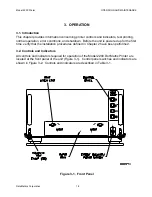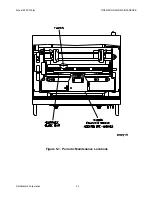Model 2200 Printer
OPERATION AND MAINTENANCE
DataMetrics Corporation
29
c. Install the CHASSIS GROUND terminal of the circuit breaker harness on the EMI filter
ground connection.
d. Install the DC+ and DC- terminals of the circuit breaker harness on the EMI filter
output (bottom) connections.
e. Position the EMI filter on the chassis and install the hardware that secures the filter.
f. Install the EMI filter/transient protection circuit cover.
g. Install the print engine per 5.5.2.
5.5.5. Transient Protection Circuit
Removal:
a. Disconnect the external power cable.
b. Remove the three screws that secure the EMI filter/transient protection circuit cover.
Remove the cover from the chassis.
c. Remove the four screws that secure the transient protection circuit assembly to the
rear panel of the chassis.
d. Remove the DC+ and DC- terminals of the transient protection circuit from the input
(top) EMI filter connections. Remove the protection circuit assembly from the chassis.
Installation:
a. Install the DC+ (red) and DC- (black) terminals of the transient protection circuit
assembly on the EMI filter input (top) connections.
b. Position the protection circuit assembly on the rear panel and install the hardware that
secures the module.
c. Install the EMI filter/transient protection circuit cover.
d. Connect the external power cable.
Содержание 2200
Страница 20: ...Model 2200 Printer OPERATION AND MAINTENANCE DataMetrics Corporation 14 E D B C A Figure 2 4 Rear Panel ...
Страница 23: ...Model 2200 Printer OPERATION AND MAINTENANCE DataMetrics Corporation 17 Figure 3 2 Control Panel ...
Страница 27: ...Model 2200 Printer OPERATION AND MAINTENANCE DataMetrics Corporation 21 Figure 4 1 Chassis Interconnections ...