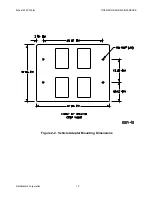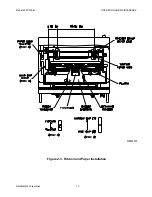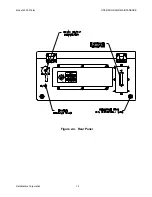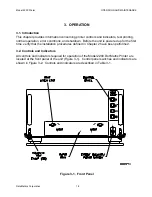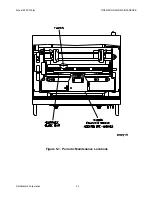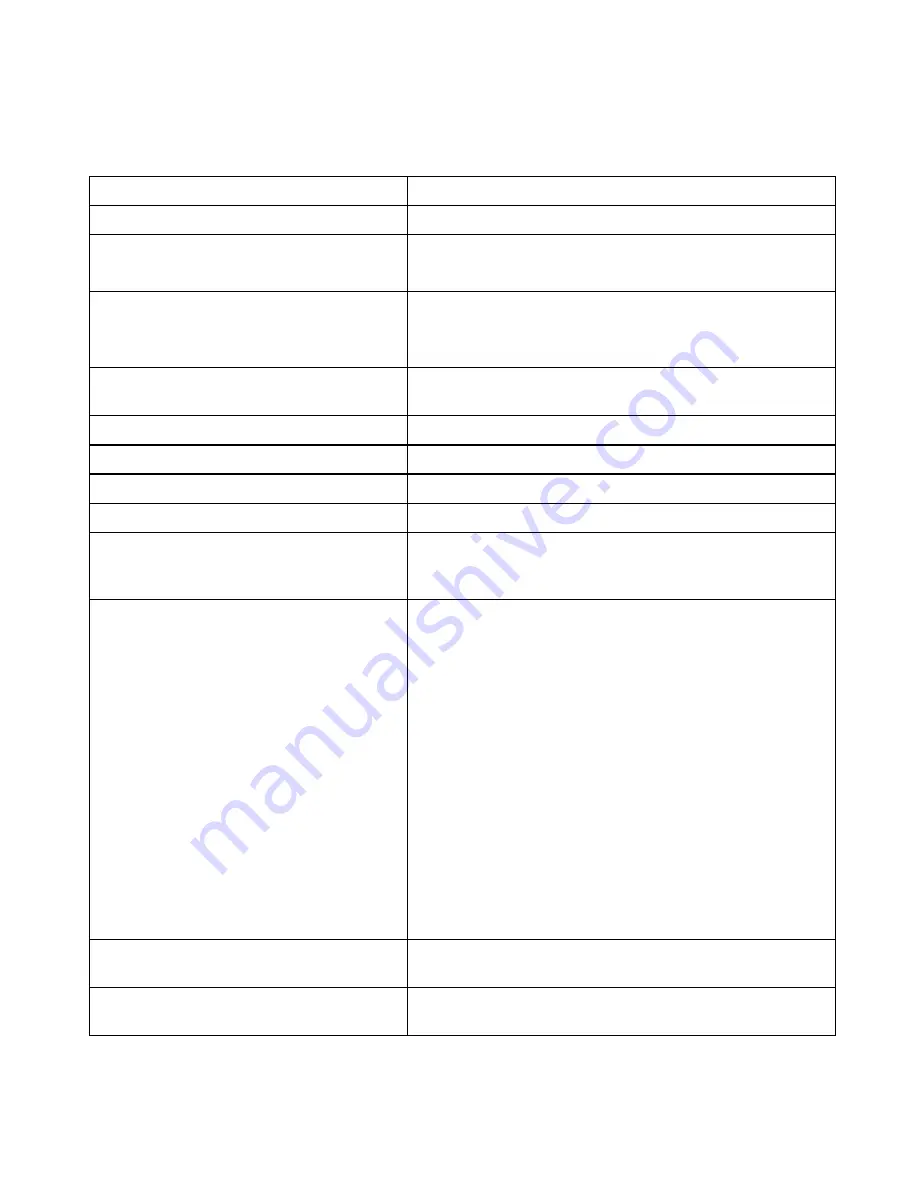
Model 2200 Printer
OPERATION AND MAINTENANCE
DataMetrics Corporation
24
Table 5-1. Fault Isolation
Fault Condition
Recommended Action
Ink smears or printout is faint.
Adjust head gap lever (Figure 2-3).
Printhead moves but does not print.
Verify that ribbon is installed correctly.
Adjust head gap lever (Figure 2-3).
Power indicator (PWR) is illuminated but
unit will not print.
Verify that printhead path is not blocked.
If lengthy print operations were being performed, allow
the unit to cool down.
Unexpected characters appear in
printing.
Verify that emulation mode is set to Epson (Table 2-1).
Printout is double-spaced.
Disable Auto LF setting (Table 2-1).
The same line is repetitively printed.
Enable Auto LF setting (Table 2-1).
Incorrect character set prints.
Select the required character set per Table 2-1.
All ASCII characters cannot be printed.
Select the correct data length setting (Table 2-1).
Paper out indicator (PO) does not
illuminate when paper supply is
exhausted.
Enable Paper Out Detect setting (Table 2-1).
Printer will not power up.
Verify that input power is 24VDC OR 110/220VAC
If input power is correct, verify that supply voltage is
present at EMI filter input terminals. If voltage is not
correct, replace transient protection circuit assembly.
If voltage at EMI filter input a terminal is correct, verify
that supply voltage is present at EMI filter output
terminals. If voltage is not correct, replace EMI filter.
With power cable disconnected and the circuit breaker
closed, verify continuity across circuit breaker terminals.
Replace the switch assembly if continuity is not present.
Verify that voltage (5 V/39 V) is present at power supply
output terminals. Replace power supply if voltage is not
correct.
If previous verifications are conducted successfully,
replace the controller board.
Printer powers up but will not execute
print operations.
Replace controller board. If problem remains, replace
print engine assembly.
Control panel is inoperative.
Perform a sequential replacement of the control panel,
control panel interface, and controller board.
Содержание 2200
Страница 20: ...Model 2200 Printer OPERATION AND MAINTENANCE DataMetrics Corporation 14 E D B C A Figure 2 4 Rear Panel ...
Страница 23: ...Model 2200 Printer OPERATION AND MAINTENANCE DataMetrics Corporation 17 Figure 3 2 Control Panel ...
Страница 27: ...Model 2200 Printer OPERATION AND MAINTENANCE DataMetrics Corporation 21 Figure 4 1 Chassis Interconnections ...