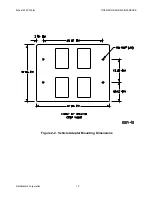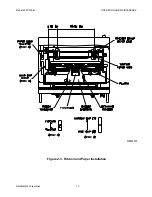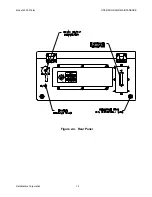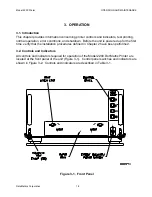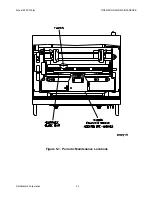Model 2200 Printer
OPERATION AND MAINTENANCE
DataMetrics Corporation
8
Table 2-1. Setup Utility Menus
Menu
Submenu Settings
Print Style
Font
Draft, Roman, Sans Serif, Courier, Prestige, Script,
OCR-B, and Bold PS.
Pitch
5, 6, 7.5, 8.5, 10, 12, 15, 17, 20 cpi, and
Proportional.
Emulation Epson
IBM
Page Format
Lines per Inch
1, 1.5, 2, 2.5, 3, 4, 4.5, 5, 6, 7.5, 8, 9, 10, and
12 lpi.
Page Length
5.5, 8, 8.5, 11, 11.66, 12, and 14 inches.
Top Margin
0 to 2.5 inches.
Bottom Margin
0 to 5.0 inches.
Left Margin
0 to 78 columns
(1)
Right Margin
2 to 80 columns
(1)
Center Printhead
Column 10 to 45.
Print Mode
Graphic Direction
Bi-directional or Unidirectional.
Text Direction
Bi-directional or Unidirectional.
Text Enhancement
Bold
Off/On
Double
Height
Off/On
Double
Strike
Off/On
Double
Wide
Off/On
(1)
Setting of one margin affects the available parameters for the opposite margin.
Содержание 2200
Страница 20: ...Model 2200 Printer OPERATION AND MAINTENANCE DataMetrics Corporation 14 E D B C A Figure 2 4 Rear Panel ...
Страница 23: ...Model 2200 Printer OPERATION AND MAINTENANCE DataMetrics Corporation 17 Figure 3 2 Control Panel ...
Страница 27: ...Model 2200 Printer OPERATION AND MAINTENANCE DataMetrics Corporation 21 Figure 4 1 Chassis Interconnections ...