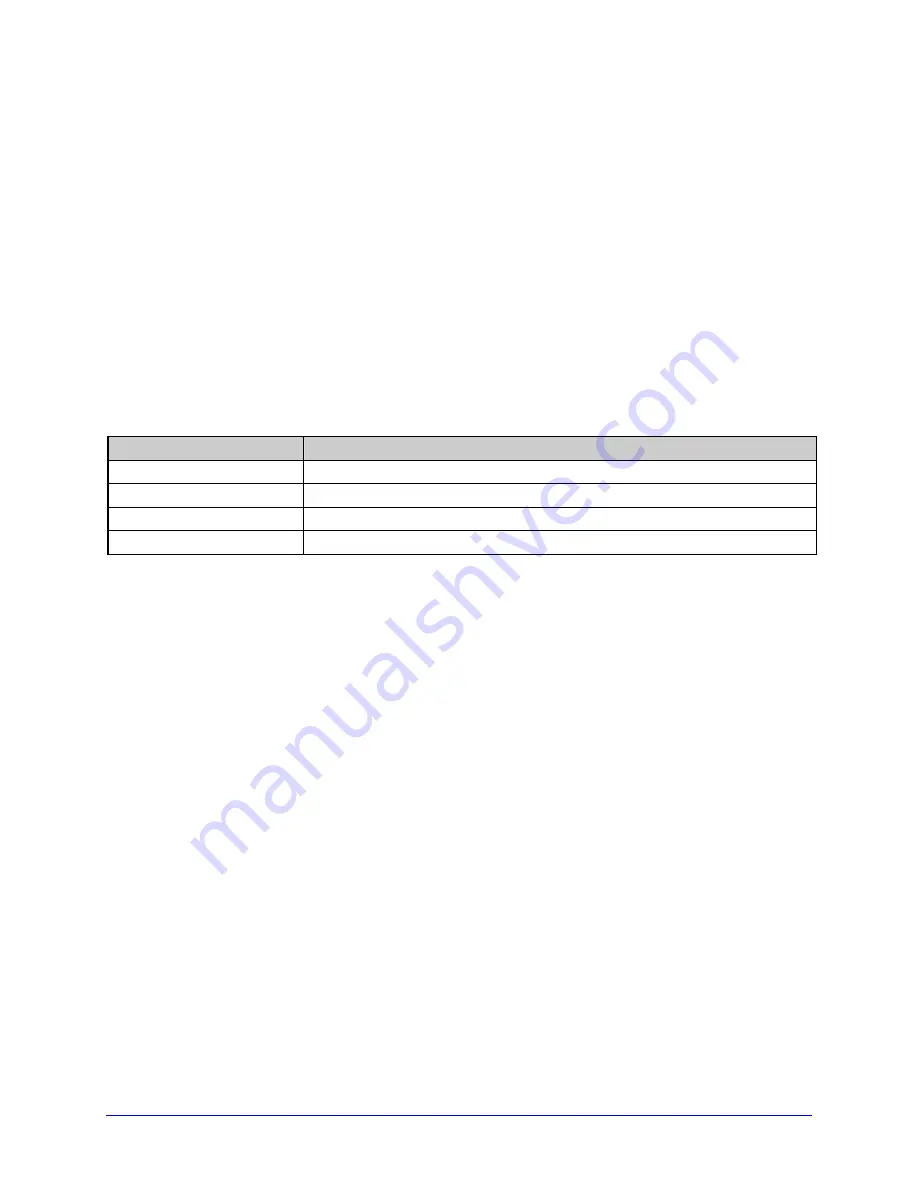
Class Series 2 Programmer’s Manual
147
7
Font Loading Command Functions
Introduction
The commands used for font loading are usually generated by font creation software;
however, the assigned font ID number command must be sent to the printer before the font
file. All Font Loading Commands begin with
<ESC>
(ASCII control character
27
[decimal]).
The downloaded font will be stored in the default module (refer to the
<STX>X
command) as
file type .dbm. The commands in the table below are listed in their order of appearance, top
to bottom, during font downloading. The
<SOH>D
command must be sent prior to
downloading a font.
Command
Description
*c###D
Assign Font ID Number
)s#Wnn…n
Font Descriptor
*c#E
Character Code
(s#W
Character Download Data
Table 7-1: Font Loading Commands
*c###D Assign Font ID Number
This command is the first command required for downloading a font to either RAM or
Flash Memory modules. ESC represents the ASCII control character 27.
Syntax:
<ESC>*c###D
Where:
###
- Is the font ID numbers 100-999 (000 – 099 are
reserved for resident fonts).
Содержание A-Class
Страница 2: ......
Страница 3: ......
Страница 5: ......
Страница 6: ......
Страница 22: ...Overview 8 Class Series 2 Programmer s Manual ...
Страница 30: ...Immediate Command Functions 16 Class Series 2 Programmer s Manual ...
Страница 138: ...Extended System Level Command Functions 124 Class Series 2 Programmer s Manual ...
Страница 160: ...Label Formatting Command Functions 146 Class Series 2 Programmer s Manual ...
Страница 180: ...Generating Label Formats 166 Class Series 2 Programmer s Manual ...
Страница 192: ...Appendix B Sample Programs 178 Class Series 2 Programmer s Manual ...
Страница 200: ...Appendix D Reset Codes 186 Class Series 2 Programmer s Manual ...
Страница 212: ...Appendix E Single Byte Symbol Sets 198 Class Series 2 Programmer s Manual ...
Страница 264: ...Appendix G Bar Code Details 250 Class Series 2 Programmer s Manual ...
Страница 284: ...Appendix J General Purpose Input Output Port Applications 270 Class Series 2 Programmer s Manual ...
Страница 296: ...Appendix O UPC A and EAN 13 Variable Price Weight Bar Codes 282 Class Series 2 Programmer s Manual ...
Страница 308: ...Appendix Q Plug and Play IDs 294 Class Series 2 Programmer s Manual ...
Страница 312: ...Appendix R Line Mode 298 Class Series 2 Programmer s Manual ...
Страница 324: ...Appendix T WiFi Region Country Codes 310 Class Series 2 Programmer s Manual ...
Страница 328: ...Appendix U Display Icon Key and Control Panel Button Sequence Functions 314 Class Series 2 Programmer s Manual ...
Страница 334: ......
















































