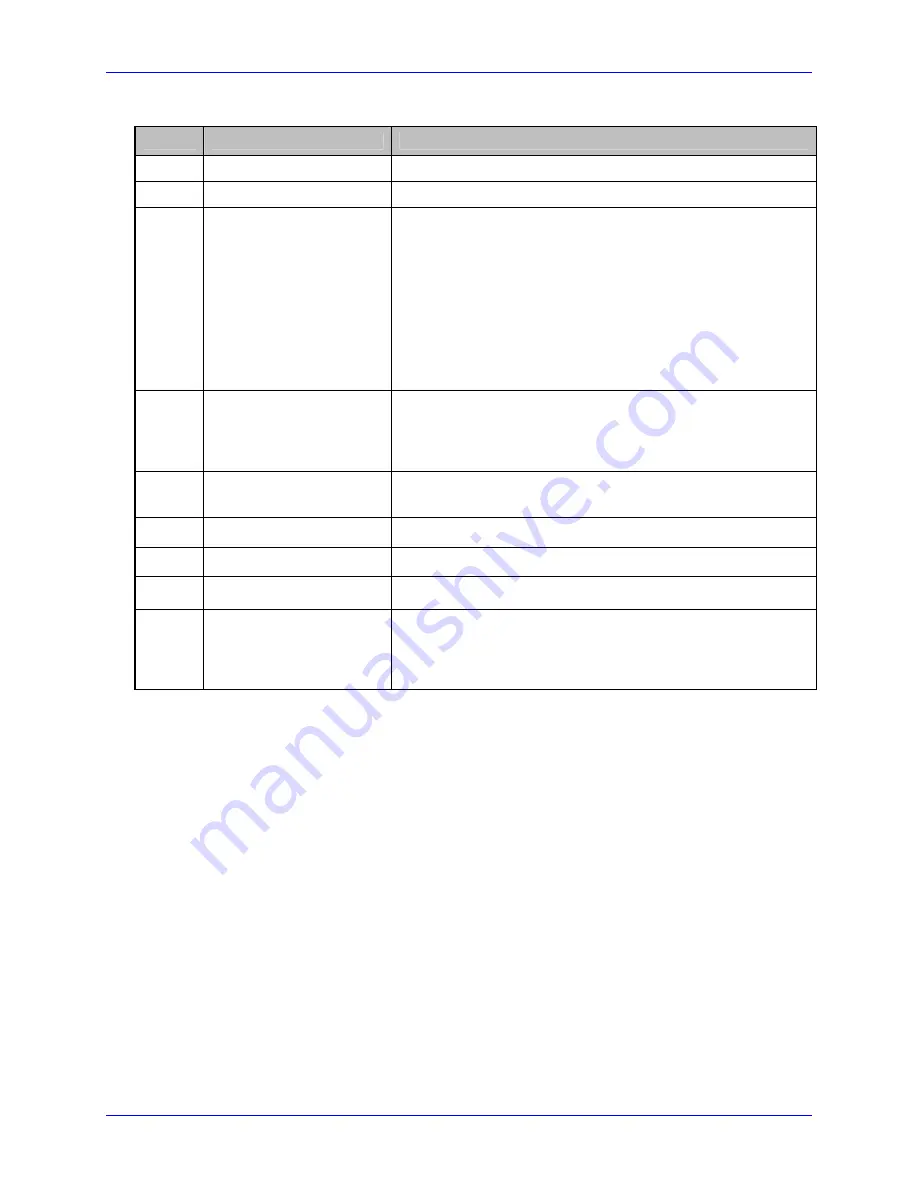
Appendix G – Bar Code Details
Class Series 2 Programmer’s Manual
223
Field
Valid Inputs
Meaning
a
1,2,3 and 4
Rotation
W1
W1
Fixed value, extended bar code set
b
D and d
Selects the QR bar code formatting mode, where:
D = Manual formatting. Allows the data string (hh…h) to
be entered with a comma (,) as a field separator;
fields are optional per QR Code specifications, and the
first
field
indicates Model 1 or Model 2 QR Code
(Model 2 is the default).
d = Automatic formatting. Allows the data string (hh…h)
to be data only.
c
1 to 9, A to Z, and a to z
Module size horizontal multiplier Each cell in the bar code is
square, therefore “c” and “d” must be equal. Depending on
the conversion mode (
<STX>n
or
<STX>m
), each unit
indicates a cell dimension of .01 inch or .1 mm.
d
1 to 9, A to Z, and a to z Module size vertical multiplier. (See explanation for “c”,
above.)
eee
000 to 999
No effect; must be numeric
ffff
0000 to 9999
Label position, row
gggg
0000 to 9999
Label position, column (see Appendix J)
hh…h
Valid ASCII character
string, followed by (a)
termination character(s)
QR Code data string (see Generation Structure, below).
Generation Structure
The data input structure (hh…h) is as follows:
Auto Format (W1d)
With bar code identifier “d”, the data begins after the last character of the column
position field, and does not include any command characters. The data string is
terminated with a termination character, usually a 0x0d hex that occurs twice in
succession. The bar code symbol will have the following characteristics:
1.
Model 2
2.
Error Correction Code Level = “M” (Standard Reliability Level)
3.
Mask Selection = Automatic
4.
Data Input Mode = Automatic
[1]
Example:
Содержание A-Class
Страница 2: ......
Страница 3: ......
Страница 5: ......
Страница 6: ......
Страница 22: ...Overview 8 Class Series 2 Programmer s Manual ...
Страница 30: ...Immediate Command Functions 16 Class Series 2 Programmer s Manual ...
Страница 138: ...Extended System Level Command Functions 124 Class Series 2 Programmer s Manual ...
Страница 160: ...Label Formatting Command Functions 146 Class Series 2 Programmer s Manual ...
Страница 180: ...Generating Label Formats 166 Class Series 2 Programmer s Manual ...
Страница 192: ...Appendix B Sample Programs 178 Class Series 2 Programmer s Manual ...
Страница 200: ...Appendix D Reset Codes 186 Class Series 2 Programmer s Manual ...
Страница 212: ...Appendix E Single Byte Symbol Sets 198 Class Series 2 Programmer s Manual ...
Страница 264: ...Appendix G Bar Code Details 250 Class Series 2 Programmer s Manual ...
Страница 284: ...Appendix J General Purpose Input Output Port Applications 270 Class Series 2 Programmer s Manual ...
Страница 296: ...Appendix O UPC A and EAN 13 Variable Price Weight Bar Codes 282 Class Series 2 Programmer s Manual ...
Страница 308: ...Appendix Q Plug and Play IDs 294 Class Series 2 Programmer s Manual ...
Страница 312: ...Appendix R Line Mode 298 Class Series 2 Programmer s Manual ...
Страница 324: ...Appendix T WiFi Region Country Codes 310 Class Series 2 Programmer s Manual ...
Страница 328: ...Appendix U Display Icon Key and Control Panel Button Sequence Functions 314 Class Series 2 Programmer s Manual ...
Страница 334: ......
















































