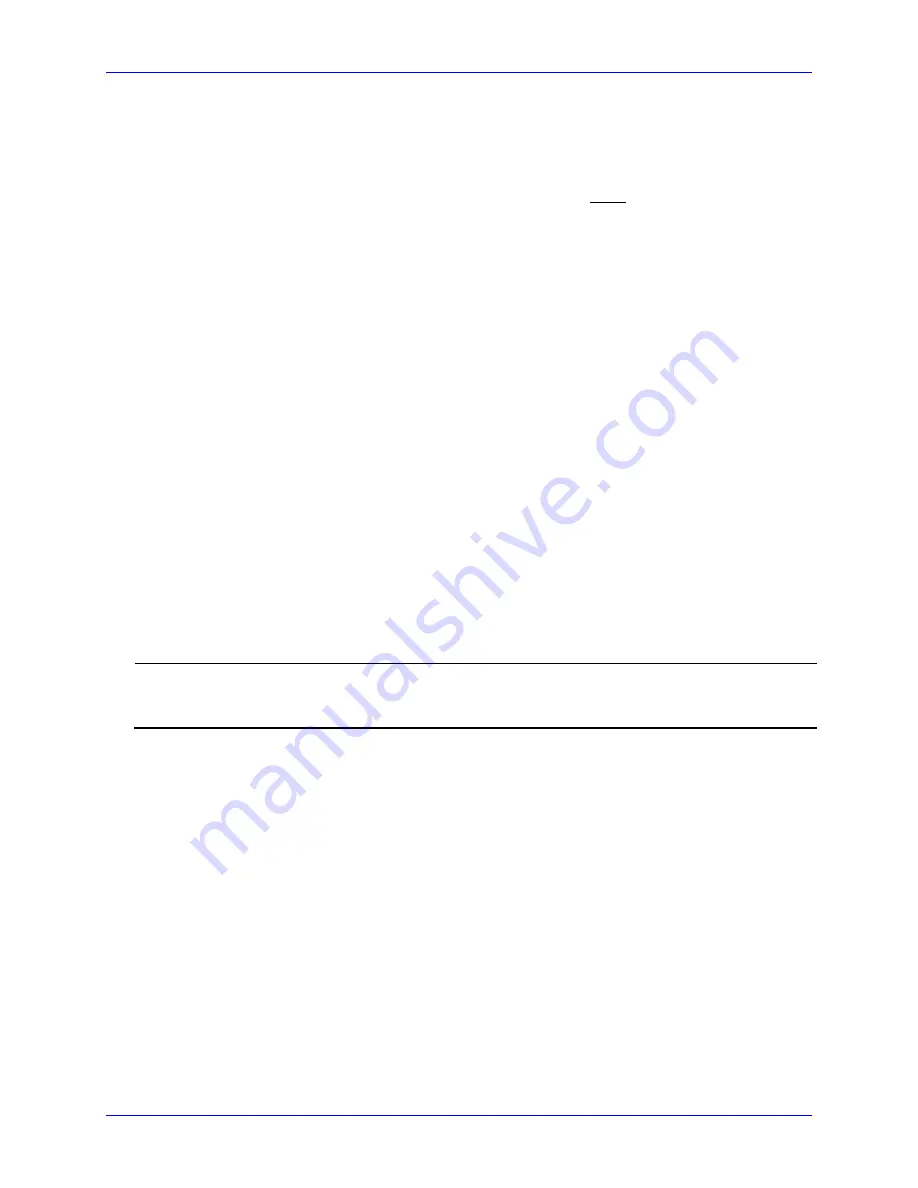
Extended System-Level Command Functions
Class Series 2 Programmer’s Manual
43
STX Kc
Configuration Set
This command specifies the Power-up Configuration parameter values for the printer and
is equivalent to using other system commands followed by the
<SOH>U
.
This command
is intended for easily configuring a custom setup, but NOT for dynamic
configuration changes.
Configuration commands are examined for differences
relative to the current configuration, and have no impact when no differences exist.
Display-equipped models will reset upon completion of a command stream containing
parameter value changes, while non-display models reset only for certain functions,
such as memory allocation. In any case, no commands should be sent to the printer
until this reset is complete. Other command highlights include the following:
•
These parameter values are equivalent to changing the respective menu settings and
do not affect the factory default settings of the printer.
•
If separated by a semi-colon (;), multiple parameter values may be sent in a single
command stream; see sample below.
•
All values are stored in Flash memory and remain in effect until new values are
received or until factory defaults are restored.
•
If system commands are sent that override the Power-up Configuration value(s), the
Power-up Configuration value(s) will be restored the next time the printer is powered
“On” or is reset.
•
These parameters are the same as those found in the Setup Menu (non-display
models), or as those found in the Menu System (display-equipped models). The
respective functions are documented in the appropriate
Operator’s
or
Maintenance
Manual
. Not all commands are effective on all Class printers.
Illegal or out of range parameter values may have unpredictable results. In addition,
media sensing scaling values, TOF Bias, etc. may not be effective on other same-type
printers due to hardware tolerances.
Syntax:
<STX>Kcaa
1
val
1
[;aa
I
val
I
][;aa
n
val
n
]<CR>
Where:
aa
1,
aa
I
, aa
n
- Are two letter parameter names.
val
1,
val
I,
val
n
- Are parameter values, with ranges
appropriate for the associated parameter.
Sample:
<STX>KcPA120;CL600;STC<CR>
The sample above sets the Present Adjust to 120 dots, and the
Sensor Type to Continuous with a label length of six inches.
The following table summarizes (alphabetically by name) different Configuration Set
command parameters, value ranges, command equivalents and applicability. If no
command equivalent is given, or where clarification is required, descriptions immediately
follow the table.
Содержание A-Class
Страница 2: ......
Страница 3: ......
Страница 5: ......
Страница 6: ......
Страница 22: ...Overview 8 Class Series 2 Programmer s Manual ...
Страница 30: ...Immediate Command Functions 16 Class Series 2 Programmer s Manual ...
Страница 138: ...Extended System Level Command Functions 124 Class Series 2 Programmer s Manual ...
Страница 160: ...Label Formatting Command Functions 146 Class Series 2 Programmer s Manual ...
Страница 180: ...Generating Label Formats 166 Class Series 2 Programmer s Manual ...
Страница 192: ...Appendix B Sample Programs 178 Class Series 2 Programmer s Manual ...
Страница 200: ...Appendix D Reset Codes 186 Class Series 2 Programmer s Manual ...
Страница 212: ...Appendix E Single Byte Symbol Sets 198 Class Series 2 Programmer s Manual ...
Страница 264: ...Appendix G Bar Code Details 250 Class Series 2 Programmer s Manual ...
Страница 284: ...Appendix J General Purpose Input Output Port Applications 270 Class Series 2 Programmer s Manual ...
Страница 296: ...Appendix O UPC A and EAN 13 Variable Price Weight Bar Codes 282 Class Series 2 Programmer s Manual ...
Страница 308: ...Appendix Q Plug and Play IDs 294 Class Series 2 Programmer s Manual ...
Страница 312: ...Appendix R Line Mode 298 Class Series 2 Programmer s Manual ...
Страница 324: ...Appendix T WiFi Region Country Codes 310 Class Series 2 Programmer s Manual ...
Страница 328: ...Appendix U Display Icon Key and Control Panel Button Sequence Functions 314 Class Series 2 Programmer s Manual ...
Страница 334: ......















































