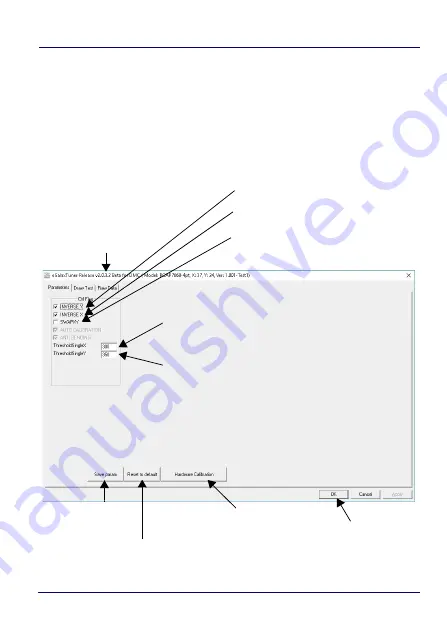
Change Touch Screen Sensitiveness
78
TaskBook
Parameters
Copy the testing tool on the Desktop of your PC and connect it to the
controller board by USB cable. If the tool is not on the device, copy the
folder with all the files necessary to run the software on the device
(e.g. desktop) using a USB stick.
Double-click eGalaxTuner_BetaRelease.exe, then the screen below is
shown. The sensitivity setting is for single touch only.
Tool version
1. Change the origin of Y
2. Change the origin of X
3. Swap X electrode and Y electrode
(X coordinate and Y coordinate)
4. Threshold value of X. You
can change the value manually
5. Threshold value of Y. You
can change the value manually
Save the new
parameter to the
controller board
Initialise the
firmware to the
default setting
Measure the stray
capacitance with the
chassis and re-set the
filter value automatically.
Do not touch the sensor
when executing it.
Finish the tool
Содержание TaskBook
Страница 1: ...TaskBook Rugged Industrial Tablet User s Manual ...
Страница 6: ...iv TaskBook NOTES ...
Страница 24: ...Charging Internal Power Pack 18 TaskBook NOTES ...
Страница 25: ...User s Manual 19 Buttons Bar Status LEDs Brightness Sensor S Button Menu Button Key Button Power Button ...
Страница 32: ...Buttons Bar 26 TaskBook Portrait Orientation ...
Страница 36: ...Buttons Bar 30 TaskBook NOTES ...
Страница 38: ...Wi Fi Settings 32 TaskBook NOTES ...
Страница 42: ...Change Regional Settings 36 TaskBook NOTES ...
Страница 49: ...Device Basic Configurations User s Manual 43 PowerSave ...
Страница 50: ...Device Basic Configurations 44 TaskBook NOTES ...
Страница 78: ...Software Keyboard 72 TaskBook NOTES ...
Страница 80: ...Software Wedge for Windows 74 TaskBook NOTES ...
Страница 82: ...Calibrate the Touch Screen 76 TaskBook NOTES ...
Страница 90: ...Change Touch Screen Sensitiveness 84 TaskBook NOTES ...
Страница 94: ...Disposal Instructions 88 TaskBook NOTES ...
Страница 110: ...Appendix 2 Handgrip 104 TaskBook NOTES ...
















































