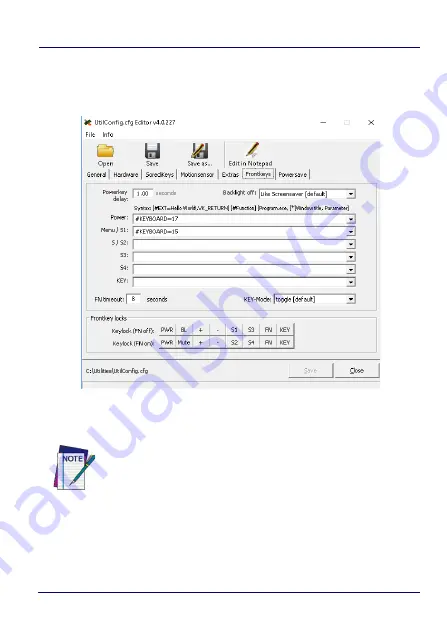
Device Basic Configurations
42
TaskBook
Frontkeys
With this menu you can configure the commands of the keys on the
touch bar on the side.
You can use the
Powerkey delay
box on the top left corner to set the
pressure time required to turn on or off the device.
NOTE
To prevent accidental power on/off, we recommend to set a
time between 3 and 5 seconds.
Содержание TaskBook
Страница 1: ...TaskBook Rugged Industrial Tablet User s Manual ...
Страница 6: ...iv TaskBook NOTES ...
Страница 24: ...Charging Internal Power Pack 18 TaskBook NOTES ...
Страница 25: ...User s Manual 19 Buttons Bar Status LEDs Brightness Sensor S Button Menu Button Key Button Power Button ...
Страница 32: ...Buttons Bar 26 TaskBook Portrait Orientation ...
Страница 36: ...Buttons Bar 30 TaskBook NOTES ...
Страница 38: ...Wi Fi Settings 32 TaskBook NOTES ...
Страница 42: ...Change Regional Settings 36 TaskBook NOTES ...
Страница 49: ...Device Basic Configurations User s Manual 43 PowerSave ...
Страница 50: ...Device Basic Configurations 44 TaskBook NOTES ...
Страница 78: ...Software Keyboard 72 TaskBook NOTES ...
Страница 80: ...Software Wedge for Windows 74 TaskBook NOTES ...
Страница 82: ...Calibrate the Touch Screen 76 TaskBook NOTES ...
Страница 90: ...Change Touch Screen Sensitiveness 84 TaskBook NOTES ...
Страница 94: ...Disposal Instructions 88 TaskBook NOTES ...
Страница 110: ...Appendix 2 Handgrip 104 TaskBook NOTES ...
















































