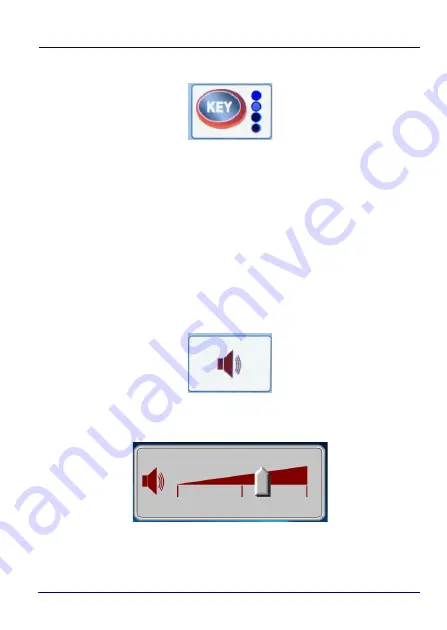
Buttons Bar
24
TaskBook
Buttons Bar Brightness
Press the above button to switch to a different light setting for the
button bar. The available settings are:
•
Key Illumination ON Half Intensity
•
Key Illumination ON Full Intensity
•
Key Illumination OFF Half Intensity on pressing
•
Key Illumination OFF Full Intensity on pressing
When a Key Illumination OFF profile is selected, the blue back light of
the buttons bar turns off; it turns on when you press the button.
Volume Control
Press this button to adjust the volume. Increase or decrease the
volume level by scrolling the slider.
Содержание TaskBook
Страница 1: ...TaskBook Rugged Industrial Tablet User s Manual ...
Страница 6: ...iv TaskBook NOTES ...
Страница 24: ...Charging Internal Power Pack 18 TaskBook NOTES ...
Страница 25: ...User s Manual 19 Buttons Bar Status LEDs Brightness Sensor S Button Menu Button Key Button Power Button ...
Страница 32: ...Buttons Bar 26 TaskBook Portrait Orientation ...
Страница 36: ...Buttons Bar 30 TaskBook NOTES ...
Страница 38: ...Wi Fi Settings 32 TaskBook NOTES ...
Страница 42: ...Change Regional Settings 36 TaskBook NOTES ...
Страница 49: ...Device Basic Configurations User s Manual 43 PowerSave ...
Страница 50: ...Device Basic Configurations 44 TaskBook NOTES ...
Страница 78: ...Software Keyboard 72 TaskBook NOTES ...
Страница 80: ...Software Wedge for Windows 74 TaskBook NOTES ...
Страница 82: ...Calibrate the Touch Screen 76 TaskBook NOTES ...
Страница 90: ...Change Touch Screen Sensitiveness 84 TaskBook NOTES ...
Страница 94: ...Disposal Instructions 88 TaskBook NOTES ...
Страница 110: ...Appendix 2 Handgrip 104 TaskBook NOTES ...
















































