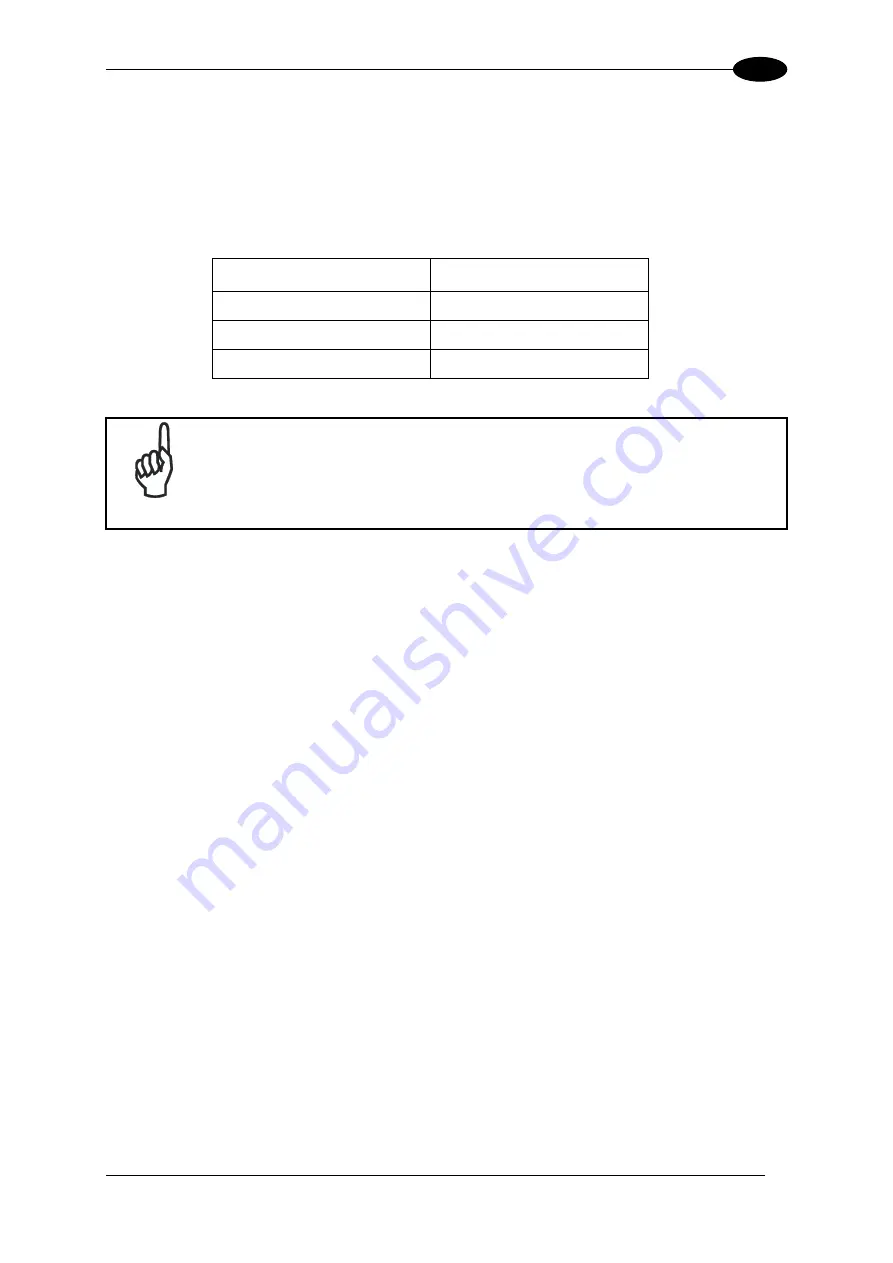
INSTALLATION
19
2
Always route the cable so that it does not interfere with safe operation and maintenance of
the vehicle.
Use proper electrical and mechanical fastening means for terminating the cable. Properly
sized "crimp" type electrical terminals are an accepted method of termination. Please select
electrical connectors sized for use with 20AWG (0,75 mm Ø) conductors.
Wiring color codes for DATALOGIC supplied DC input power cabling:
VehicleSupply
Wire Color
+11 - 75VDC (DC +)
Blue
Return (DC -)
Brown
Vehicle Chassis (GND)
Green/Yellow
NOTE
RHINO™ accepts a wide DC input voltage range. Do not connect the
RHINO™ input power cable to any other computer or damage to that
computer may occur.
4. Provide mechanical support for the cable by securing it to the vehicle structure at
approximately one foot intervals, taking care not to overtighten and pinch conductors or
penetrate outer cable jacket.
5. Connect the cable to the RHINO™ by aligning the Lumberg connector pins to the power
connector; push down on the Lumberg connector and twist it to fasten securely.
6. Turn the RHINO™ on.
















































