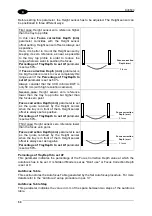SOFTWARE
45
4
In a multisided reading system working in this operating mode, each camera will be set in a
different way depending on the installation position.
This mode is advised only for reading stations with few cameras.
Single Camera
This operating mode is indicated for stand-alone cameras. The camera is directly connected
to the sensors and works independently.
Master Camera
In this operating mode the camera is Master and functions in a Master - Slave mode.
The camera receives information from the sensors and directly controls its functioning. It also
provides trigger and speed information to a second camera called Slave, connected to the
Master through a serial cable.
Slave Camera
The Slave camera operating in a Master - Slave mode receives speed and trigger
information through a serial connection from a Master camera.
4.2.2 Optical
Setup
This folder groups the configuration parameters used to define the optical characteristics of
the camera.
Figure 40 – Parameters Explorer: Optical Setup
Pixel Type
This parameter defines the form of the pixels in the video image supplied by the camera by
defining the way the camera adapts its scan speed to the conveyor speed. The pixel can be:
•
Rectangular Pixel: rectangular or square pixels (default). The resolution in the
conveyor direction is constant, the resolution in the scanning direction of the CCD
varies according to the height.
•
Square Pixel: only square pixels. This selection is necessary only for OCR reading.
The resolution in the conveyor direction varies according to the height in order to
maintain the same proportion as the scanning direction resolution.
Содержание DV9500 Series
Страница 1: ...DV9500 Installation Manual ...
Страница 2: ......
Страница 3: ...DV9500 Series Installation Manual ...