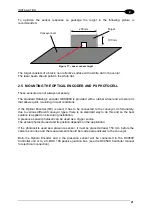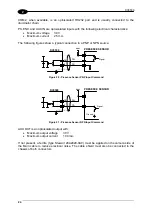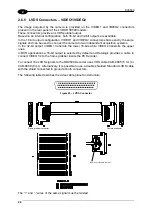INSTALLATION
19
2
To change a parameter value you can:
•
Type the complete parameter name followed by a space character and its new
value, without the measure unit:
<
parameter name
><
space
><
value
><
CR
>
•
Type only the Setting without the parameter name:
<
value
><
CR
>
If the command is accepted, the software will show a "
ڤ
" character.
If the command is not accepted, the software will show a “!” character.
To verify a single parameter current value, type its name followed by a question mark:
<
parameter name
><
?
><
CR
>
The following table shows the default values of all parameters and the values which has
to be changed (in bold characters):
Parameter Default
New
Setting
Note
MSK
ORL
ORL
Do not change it.
SETMSK
12 couple
of “00”
24 couple of “00”
This parameter will automatically change
when MODE parameter is set to DOUBLE
SCAN.
SCREEN
0
0
Do not change it.
QMIN
1
1
Do not change it.
REPORT
ASCII
RAW
BINARY TOPBEAM
Type just the Setting: BINARY TOPBEAM,
without the parameter name: REPORT.
NBEAM 96
192
This parameter will be automatically
updated when MODE parameter is set to
DOUBLE SCAN.
MODE
NORMAL
SCAN
DOUBLE SCAN
Type just the Setting: DOUBLE SCAN,
without the parameter name: MODE.
QUIET
N
N
Do not change it.
DELTA
N
N
Do not change it.
HBENA
N
N
Do not change it.
TRIGGER
SYN
SYN
Do not change it.
TSYNC
30MS
600mm, normal = 4MS
600mm, double = 7MS
960mm, normal = 5MS
960mm, double = 10MS
Type: TSYNC 10
RELAY
BLOCK
BLOCK
Do not change it.
AOUT
TOTAL
TOTAL
Do not change it.
AHOLD
N
N
Do not change it.
DOUT
SIZE
SIZE
Do not change it.
Содержание DV9500 Series
Страница 1: ...DV9500 Installation Manual ...
Страница 2: ......
Страница 3: ...DV9500 Series Installation Manual ...