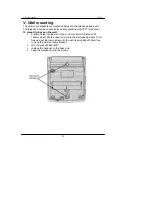26
IV. Clip (Caller ID)- Calling line identification presentation
LJ-102
#
How to make a call from Clip memory
To make a call:
♦
press the
UP/x
or
DOWN/
÷÷÷÷
to choose
the number.
♦
Now, press the
REDIAL/BACK
button.
The 2-way speaker function will be
switched on and the number will be
dialled automatically.
♦
Replace the handset or press the
H-F
button to end the call.
Special case!
It may happen, that the number identified was stored without a prefix, which
is necessary to make long distance calls. Your telephone allows a prefix to
be programmed in the memory (see
How to programme the prefix
). A digit
between 0-9 can be used. In Poland, the prefix used is
0
.
The missing prefix is automatically added before the local area code
To make a call using a number without a
prefix:
♦
programme the right prefix.
♦
Press the
UP/x
or
DOWN/
÷÷÷÷
button to
find the number, you want to dial.
♦
Press the
REDIAL/BACK
button. The 2-
way speaker function will be switched
on. The prefix will be added at the
beginning of the number and then the
number will be dialled.
♦
To end the call, replace the handset on
the base unit or press the
H-F
button.
#
How to programme a prefix
To programme a prefix:
♦
press the
SET/CE
button. The display
will show
SEt 1 dAtE
.
UP / x
DOWN /
REDIAL / BACK
UP / x
DOWN /
REDIAL / BACK
SET / CE